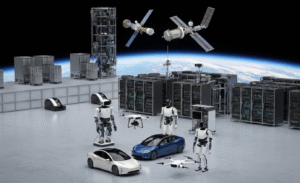Surprising fact: in 2024 about $2.2 billion in crypto was stolen, and nearly 44% of that loss tied back to private key compromises.
This guide walks a friendly user through clear, practical steps to get a crypto wallet ready and safe. You’ll learn basic security habits, how a wallet actually holds private keys (not coins), and why backups and recovery matter.
We follow expert advice: keep small amounts for daily use, move long-term savings to stronger environments, and make multiple encrypted backups in different places. These practices cut the risk of theft and accidental loss.
Small actions taken up front save hours of stress later. This piece shows how to pick wallet types, verify an app, set a strong password, enable two-factor methods wisely, and record and test your recovery phrase.
Key Takeaways
- About $2.2B was stolen in 2024; many losses stem from compromised keys.
- Wallets store access data, not coins—protect your private keys and recovery phrase.
- Follow simple steps: choose types, verify apps, set strong passwords, enable 2FA.
- Make multiple, encrypted backups and keep copies in separate locations.
- Use hot wallets only for small spending and move savings to safer solutions.
Understand What a Crypto Wallet Really Is and Why Security Comes First
Plain fact: a crypto wallet acts like a keyring for your digital money. The coins remain recorded on the ledger; the wallet stores the private keys that let you move those funds.
Private keys vs. coins on the blockchain
A clear split matters: your public address is shareable so others can send you funds. By contrast, private keys must stay secret. If someone gets them, they get full access.
Many wallets use a human-friendly recovery phrase or seed phrases as a backup. That recovery phrase can recreate your keys on any compatible app or device. Treat it like the master key to your money.
Why self-custody shifts responsibility to you
When you hold your own keys, no company can restore access if they are lost. That makes personal security non-negotiable.
- Keep the recovery phrase offline and never take screenshots.
- Make multiple, physical copies stored in separate places.
- Test recovery on a spare device before moving significant funds.
Understanding these basics helps any user pick the right wallet and follow best practices. The next section turns this into concrete steps for choosing the right type of wallet for your needs.
Choose the Right Wallet Type for Your Needs
Choose a wallet that fits your habits: frequent spending needs different protection than long-term saving.
Hot wallets for convenience, cold wallets for long-term storage
Hot wallets run online and make daily transfers easy on phones or desktops. They are best for small balances and quick trades.
Cold storage keeps keys offline for savings and reduced attack surface. For larger sums, cold options lower theft risk and add peace of mind.
Hardware wallets as the best security-usability balance
Hardware wallets are purpose-built devices that sign transactions offline. They resist malware and support backups for reliable recovery.
Use hardware for mid-to-large holdings where you want both protection and reasonable usability.
Custodial vs. non-custodial: control of keys and trade-offs
Custodial services hold keys for you, which can simplify trading on exchanges but shifts control to a third party.
Non-custodial choices keep control in your hands. That means you manage backups and the recovery phrase, so plan durable storage.
- Software choices: check supported assets, open-source audits, and track record.
- Look for multi-account support, multisig, address labeling, passphrase options, and clear recovery flows.
- Paper can work for offline backups but is vulnerable to water, fire, and wear; consider metal or other durable alternatives.
Verify the Wallet App and Your Device Before You Begin
Start by verifying the app listing and your phone so you download the genuine software from a trusted source. This reduces risk during installation and before you ever see a recovery phrase.
Download only from official listings and verify the publisher
Confirm authenticity: search your app store for the exact wallet app and check the publisher name. For example, on Android the Blockchain.com listing shows Offered by: Blockchain Luxembourg S.A.
Keep OS, apps, and dependencies up to date
Make sure your phone OS and app updates are current. Updates deliver security fixes that matter.
- Review developer credentials and update history before installing.
- Remove risky side-loaded apps and enable device locks and biometrics.
- Install over a trusted network, not public Wi‑Fi; use a VPN if needed.
- Check app permissions; deny access that is unrelated to core features.
| Check | Why it matters | Action |
|---|---|---|
| Publisher name | Prevents cloned software | Verify exact developer listing |
| OS & updates | Patches vulnerabilities | Apply updates before installation |
| Permissions | Limits data exposure | Grant only essential rights |
Note: document the app version and install date. This helps if you ever need to trace a change or recover access. Treat updates as routine maintenance to keep your devices and crypto wallet safer over time.
Secure Blockchain Wallet Setup: Step-by-Step
Start with the app and move step-by-step to choose passwords, PINs, and recovery methods that let you recover funds when needed.
Create the account or import with a recovery phrase
Open the wallet app and pick Create an Account or Recover Funds if you already have words. When importing, enter each recovery phrase word in the exact order. A single wrong word or order can point to a different set of keys and no funds.
Set a strong, unique password and a device PIN
Choose a long passphrase—ideally 16+ characters with letters, numbers, and symbols. Do not reuse passwords from other sites.
Enable a local 4-digit PIN or device lock if the app offers one. Note: some apps (for example, Blockchain.com) use a 4-digit PIN that cannot be recovered; the recovery phrase remains the ultimate fallback to recover wallet access.
Enable 2FA thoughtfully
Turn on two-factor authentication using an authenticator app. Save backup codes offline. Avoid SMS 2FA when possible, since it can fail if you lose your phone.
- Record the Wallet ID: you may receive it by email—note it for support and recovery flows.
- Test with a small transfer: send and receive a tiny amount to confirm access and flow.
- Protect the recovery phrase: never screenshot or store it in cloud notes.
| Action | Why it matters | Tip |
|---|---|---|
| Create or import | Initializes keys and addresses | Enter recovery words exactly in order |
| Strong password | Guards app access | Use 16+ characters and unique phrase |
| PIN & 2FA | Blocks casual access and adds a layer | Use authenticator app and store backup codes |
Final way forward: finish with a small balance, keep records of the recovery and Wallet ID, and practice the recover wallet flow on a spare device before moving larger funds.
Protect Your Seed Phrase and Private Keys from Day One
Treat your recovery words like a physical master key: if they’re lost or exposed, you may permanently lose access to funds.
Generate and record correctly.
Generate and record your BIP39 recovery phrase correctly and in order
When a BIP39 recovery phrase appears, write each word exactly as shown and in the same order. Double-check spelling and avoid cameras or microphones while you write.
Store backups offline, encrypted, and in multiple locations
Keep at least two backups in separate locations, such as a home safe and a bank safe deposit box. If you use any digital backup, encrypt it strongly and keep it fully offline.
Avoid digital storage and single points of failure
Do not photograph, email, or store seed phrase text in cloud drives or notes. Paper can work short-term, but it is fragile—consider a metal backup for long-term durability.
Test recovery on a safe device before depositing significant funds
Perform a practice restore on a clean device to confirm the recording works. This verifies you can recover private keys and access funds when needed.
Paper, metal, and secure digital vault options compared
- Paper: cheap but vulnerable to fire and water.
- Metal: resists heat and moisture and is worth the cost for larger balances.
- Encrypted digital: only as good as your encryption and offline controls.
Strengthen Everyday Access Without Sacrificing Safety
You don’t have to trade convenience for safety—smart choices let you spend and protect at once.

Use strong passphrases and password managers properly
Apply password hygiene: use a reputable password manager to create and store unique, long passphrases. Keep 2FA backup codes and the master password stored offline.
Record your recovery phrase on durable media and never store it next to your phone or computer. Test a recovery on a spare device before moving larger funds.
Small amounts for daily use; keep savings in safer environments
Follow Bitcoin.org guidance: keep only small balances in a daily-use wallet and move larger holdings to cold storage. Use one account for spending and another for savings to reduce risk.
- Set short auto-lock timers and enable biometric unlock only if it fits your threat model.
- Practice small test moves to confirm flows before sending real funds.
- Monitor activity regularly, confirm addresses before sending, and watch for phishing.
- Educate household members and use separate device profiles if others access your device.
- Periodically review your password manager, 2FA, and access controls as part of best practices.
Go Beyond Basics: Cold Storage, Hardware Wallets, and Offline Signing
When balances grow or you plan to hold for years, moving keys offline reduces exposure and gives peace of mind.
When to move to cold storage
Identify the tipping point: if your holding period lengthens or your balance increases, treat cold options as the better choice.
Cold storage keeps keys offline and is ideal for long-term holdings. It lowers the attack surface compared with daily-use accounts.
Using hardware devices to isolate signing
Hardware wallets are purpose-built to keep private operations off your computer. They shield private keys from common malware while staying usable for routine transfers.
Note: researchers found a physical-access vulnerability in a model of a popular device; a strong PIN and passphrase mitigate that risk.
Offline transaction signing
Use two machines: create an unsigned transaction on an online computer, move it to an offline device to sign, then return the signed file for broadcast.
Tools like Armory or watch-only software help by showing balances without exposing signing. This method reduces exposure and keeps the signing device isolated.
- Record the recovery phrase and store it separately from the device.
- Test restores on a spare bitcoin wallet or compatible device periodically.
- Document your runbook so signing and broadcasting can be repeated reliably.
| Option | Benefit | When to use |
|---|---|---|
| Hardware | Offline key operations, malware resistance | Mid-to-large holdings |
| Cold (air-gapped) | Lowest network exposure | Long-term storage |
| Watch-only software | Balance visibility without signing risk | Daily monitoring |
Balance convenience vs. rigor: keep a hot account for spending and move savings to hardware or cold storage for stronger protection.
Advanced Protections for Higher-Value Wallets
Higher-value accounts need extra controls that stop one failure from costing you a fortune.

Layered defenses reduce risk as balances rise. Use organizational and technical steps so a single breach or mistake can’t move large sums.
Multi-signature and MPC to reduce single key risk
Multi-signature (multisig) requires multiple approvals to spend. That means one compromised key can’t empty an account.
MPC (multi-party computation) lets participants jointly sign without sharing raw private material. It is useful for teams or multisite signing.
Network hygiene
Always use HTTPS and avoid public Wi‑Fi when you access funds. A VPN helps when traveling.
Prefer apps that use certificate pinning to cut MITM attack risk.
Choosing exchanges and independent audits
Pick exchanges with cold storage practices, insurance, and public audits. Independent code reviews and penetration tests reveal weak spots early.
| Measure | Benefit | When to use |
|---|---|---|
| Multisig / MPC | Removes single-point key risk | High-value accounts, teams |
| Network controls | Reduces eavesdropping and MITM | All transactions and admin access |
| Audits & audits history | Improves trust and uncovers flaws | Before linking or funding platforms |
- Limit who can see recovery and seed materials.
- Keep firmware and client software updated after verifying signatures.
- Run incident drills: freeze spending, rotate keys, and restore from clean devices.
- Remember: in 2024 many losses traced to private keys; better operational controls cut theft risk.
Ongoing Maintenance, Recovery, and What to Do If Things Go Wrong
Plan simple, repeatable checks so your recovery path works when you need it. Small, regular actions keep access reliable and reduce theft risk.
Regular updates and patches
Make time each month to apply software and firmware updates. Review release notes first to make sure fixes address safety issues.
Verify backups and practice recovery
Make sure backup wallet copies include new addresses and change addresses. Test restoring a bitcoin wallet on a clean device periodically.
Incident response: lost device, forgotten PIN, compromised keys
If a device is lost or stolen, use the recovery phrase on a safe machine to recover funds and move them to fresh addresses if needed.
When a PIN cannot be reset, restore using the recovery phrase and set a new PIN. Log the date, software version, and steps taken.
- Rotate keys immediately after suspected compromise.
- Avoid transacting from possibly compromised devices until you recover.
- Reassess linked exchange accounts: change password, re-enable 2FA, and revoke old API keys.
| Action | Why it matters | Tip |
|---|---|---|
| Apply updates | Fixes vulnerabilities | Check release notes before install |
| Practice restores | Confirms recovery flow | Use a spare device and document steps |
| Log incidents | Aids audits and improvement | Record dates, versions, and outcomes |
Treat maintenance as routine. Regular checks, fresh backups, and rehearsed recovery keep your crypto wallet ready for the unexpected.
Conclusion
Wrap up your process with a few steady habits that make managing crypto less risky and more predictable. Follow the clear steps and keep a short routine to protect keys and confirm transactions.
Keep one main wallet for spending and another for savings. Record your recovery phrase carefully and test restores on a spare device. Small, daily checks—strong passwords, careful 2FA choices, and cautious links—are the foundation of secure crypto use and long-term peace of mind.
As balances grow, explore multisig or MPC and stricter network hygiene. Review release notes, rehearse recovery, and practice small transfers often. Take the first steps today: build these best practices into your routine and keep access reliable for years to come.
FAQ
What’s the difference between private keys and coins on the blockchain?
Coins live on the network; private keys are cryptographic credentials that grant control over those coins. If you hold the private key, you control access to the funds. Losing a private key means losing access, and sharing it means someone else can move your funds.
Why does self-custody shift responsibility to me?
With self-custody you keep your keys instead of a third party. That gives you full control but also full responsibility for backups, device security, and recovery procedures. There’s no support hotline that can restore your funds if you lose keys.
How do I choose between hot wallets, cold wallets, and hardware devices?
Hot wallets (software apps) offer convenience for frequent use. Cold wallets (offline storage) reduce online attack risk and suit long-term holdings. Hardware wallets combine usability and strong protections by keeping keys offline while letting you sign transactions on the device.
What are the trade-offs between custodial and non-custodial services?
Custodial services (exchanges, custodians) manage keys for you, simplifying access and recovery but introducing counterparty risk. Non-custodial gives full control and privacy but requires you to manage backups, passwords, and recovery phrases carefully.
How can I verify a wallet app and keep my device safe before use?
Download apps only from official app stores or the developer’s verified website. Check publisher details, reviews, and digital signatures when available. Keep your operating system, apps, and security libraries updated to reduce vulnerabilities.
What’s the correct way to create or import a wallet with a recovery phrase?
Create a new wallet inside the official app or import by entering your BIP39 seed phrase in order. Write the words exactly, in sequence, and never store the phrase in plain text on the internet or cloud services.
How should I choose and store a strong password and device PIN?
Use a long, unique passphrase rather than a simple password. Combine a password manager for software logins and a device PIN for local access. Avoid reusing passwords across services and enable biometric locks only as a convenience layer, not your sole protection.
Is two-factor authentication (2FA) necessary, and how should I use it?
2FA adds protection, especially for exchange accounts and email tied to wallet recovery. Use authenticator apps or hardware tokens rather than SMS, and keep backup codes in a secure, offline location so you don’t lock yourself out.
How do I protect my seed phrase and private keys from day one?
Generate the phrase in a trusted environment, write it down on paper or store it on metal backup plates, and keep copies in separate secure locations like a home safe and a bank deposit box. Never photograph or upload the phrase to cloud storage.
Should I test wallet recovery before depositing funds?
Yes. Perform a test restore on a clean device with a small amount to confirm your backup works. That practice ensures you can recover access if a device fails or is lost.
What are safe backup options: paper, metal, or encrypted digital vaults?
Paper is inexpensive but vulnerable to fire and water. Metal backups resist heat and corrosion and are recommended for long-term storage. Encrypted digital vaults can work if you control the encryption keys and keep them offline. Combine methods to avoid a single point of failure.
How can I manage daily access without risking my long-term holdings?
Keep a small hot-wallet balance for spending and put the majority in cold storage or on a hardware device. Use strong passphrases and a reputable password manager to handle credentials safely.
When should I move funds to cold storage or a hardware device?
Move funds to cold storage when holdings reach a value you can’t afford to lose or when you plan to hold long-term. Hardware devices provide a practical balance of security and convenience for active long-term storage.
What is offline transaction signing and why use it?
Offline signing lets you create and sign transactions on a device that never connects to the internet, then broadcast the signed transaction from an online machine. This reduces the exposure of private keys to remote attacks.
How do multi-signature and MPC reduce key risk?
Multi-signature requires multiple independent keys to move funds, so a single compromised key isn’t enough to steal assets. Multi-party computation (MPC) splits signing logic across parties without assembling a single private key, offering similar protection with different trade-offs.
What network hygiene practices protect my holdings?
Use VPNs on untrusted networks, rely on HTTPS, avoid public Wi‑Fi for sensitive operations, and keep devices patched. These habits reduce the risk of interception or malware that can steal credentials.
How should I choose exchanges and other platforms?
Use reputable exchanges with strong security track records, transparent custody practices, and third-party audits. Prefer platforms that offer insurance for custodial loss and clear withdrawal limits and policies.
How often should I update and audit my security setup?
Apply updates as they arrive for your OS and wallet apps. Perform regular audits of backups, validate that recovery phrases still work, and review access logs and device lists every few months or after any suspicious activity.
What should I do if I lose my device, forget my PIN, or suspect keys are compromised?
If you have a valid recovery phrase, restore the wallet on a new device immediately and move funds to fresh addresses. If keys may be compromised, transfer funds to a new wallet and revoke any API keys or connected apps. If you lack a backup, consult professional recovery services but be cautious of scams.
Are there professional services for audits and recovery?
Yes. Firms like Ledger, Trezor, and established security consultancies offer audits, best-practice guidance, and in some cases recovery support. Verify credentials and avoid services that demand your private keys—no legitimate provider should ask for them.