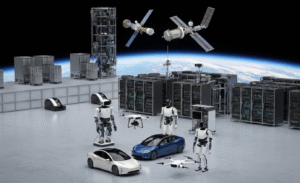Surprising fact: Google’s crawlers can find and index a new page in hours, yet real gains often take weeks or months to show. This gap tells you why patience matters when you work on your site.
In this beginner’s guide, we explain how search and seo work together to connect people with your website and business. You’ll learn how links help crawlers find pages and why clear, helpful content matters more than tricks.
This guide covers fundamentals: how crawlers index a site, on-page and technical fixes, keywords, links, and how to measure results. There are no guaranteed shortcuts to the top of google search, but steady effort pays off.
Keep this in mind: write for users first, avoid intrusive ads or interstitials, and expect to iterate. Make small improvements, wait a few weeks, then measure and refine.
Key Takeaways
- SEO is a long-term marketing practice; results often take weeks or months.
- Links and a well-structured site help crawlers discover your pages.
- Create helpful, people-first content to improve performance in search results.
- Measure changes after a few weeks and iterate based on data.
- Avoid intrusive ads and focus on clear, organized pages for users.
What Is SEO? Plain-English Definitions for Beginners
Think of seo as the bridge between helpful content and people who need it right now.
Formal definition: seo refers to practices that help a website page be found, crawled, indexed, and ranked by a search engine for relevant terms and results.
Plain-English version: improve site structure and content so search tools can connect people to your pages when they look for answers.
Organic vs. paid listings
Organic results are unpaid listings that appear because a page matches a user’s intent. They usually deliver higher long-term ROI than ads.
Organic visibility matters because it reaches people at the moment they want information, products, or services. That intent drives stronger engagement and better business results.
“SEO is not a set of tricks. It is methodical work that aligns content and websites with quality and relevance expectations.”
How quality and relevance fit in
Search tools evaluate content quality and relevance. Good seo aligns your web pages to meet those expectations for useful results.
| Aspect | What it means | Why it matters |
|---|---|---|
| Content | Clear, helpful text that answers intent | Improves trust and rankings |
| Site structure | Logical URLs and links | Makes pages easier to crawl and index |
| Visibility | Organic placement in results | Drives sustained traffic and conversions |
Why SEO Matters: Benefits for Visibility, Users, and Your Business
When your site shows up for the right queries, more of the right people visit and take action. Good seo attracts qualified traffic by aligning your content with what people seek. That increases relevance and improves where pages appear in results.
Traffic, relevance, and trust signals
Targeted content brings visitors who are ready to engage. This raises conversion rates and reduces wasted clicks.
Consistent, high-quality content and reputable links act as trust signals. Users notice better rankings and tend to trust sites that appear for helpful queries.
SEO’s role alongside paid media and social
SEO is foundational marketing that compounds over time. Paid ads accelerate reach, and social media amplifies content. Together they improve overall campaign ROI.
| Benefit | What it does | Business impact |
|---|---|---|
| Qualified traffic | Matches content to intent | More leads and sales |
| Trust signals | Quality content and links | Better brand perception |
| Channel synergy | Works with paid and social | Higher long-term ROI |
How Search Engines Work: Crawl, Index, and Rank
Behind every result is a flow: discovery, parsing, and ranking based on relevance and experience.
Crawl and discovery. Crawlers follow links across the web to find new pages. Most sites are found automatically, but submitting an XML sitemap speeds discovery for large or new sites.
Indexing explained. After discovery, a page is parsed and stored in an index. When someone queries, the system pulls from that index — not the live web — to build results.
Titles, snippets, and rendering
Result headlines often come from the HTML title or prominent headings. Snippets are pulled from on-page text or a meta description to help users judge relevance.
Mobile-first and page experience
Google uses the mobile version of pages for indexing and ranking decisions. Core Web Vitals measure loading speed, visual stability, and interactivity. Fast, stable pages help users and visibility.
| Stage | What it does | Action you can take |
|---|---|---|
| Crawl | Finds pages via links and sitemaps | Ensure internal links exist; submit sitemap |
| Index | Parses and stores content | Provide clean HTML, accessible CSS/JS |
| Rank | Chooses which pages to show | Write clear titles, useful text, and fast pages |
Tip: Use the URL Inspection tool in Search Console to see how a page is rendered and whether critical resources are blocked.
The Core Types of SEO: On-Page, Off-Page, and Technical
Effective visibility comes from balancing content work, reputation building, and technical health.
On-page covers the content and HTML that live on individual pages. It includes headings, title and H1 alignment, meta text, and naturally placed keywords. Good on-page work helps pages satisfy user intent and improves clarity.
Off-page focuses on authority and context. That means earning backlinks from credible sites, cultivating reputation, and using internal links to guide visitors. These signals help readers and algorithms judge trustworthiness.
Technical ensures the site is secure, fast, and crawlable. Examples include HTTPS, XML sitemaps, mobile-first layouts, Core Web Vitals, and schema markup. Technical health enables discovery and correct indexing by engines.

These three areas interlock: technical work enables discovery, on-page content satisfies intent, and off-page links signal trust. A balanced strategy across the website and its structure supports long-term results.
| Area | Focus | Example | Benefit |
|---|---|---|---|
| On-page | Content & HTML | Title and H1 optimization | Clear intent match |
| Off-page | Authority & links | Earning links from credible sites | Improved trust |
| Technical | Performance & crawlability | HTTPS and sitemaps | Faster indexing |
Google Ranking Factors to Prioritize Right Now
Not all ranking factors matter equally; prioritize what moves the needle. Start by aligning each page to a clear query intent and delivering helpful content that answers a visitor’s need.
Content quality, intent match, and E‑E‑A‑T
Focus on accurate, well-structured content that shows real experience and expertise. Use author bios, citations, and clear sourcing to build authority and trust.
Backlinks, internal links, and engagement
Earn links from reputable sites and use internal links to guide users and distribute page value. Helpful navigation increases time on site and supports better results.
Page speed, mobile experience, and site security
Fast pages and a mobile-first layout matter. Also ensure HTTPS across the website to protect users and meet modern expectations.
Other practical tips: optimize title tags with targeted keywords and clear value propositions. Add structured data where relevant—its impact is modest but can boost click-through in google search.
search engine optimization Fundamentals: Aligning Content to Queries
Map topics to intent. Begin by choosing a single topic per page. Each page should answer one core question or serve one task for people who arrive.
Research queries to learn what formats rank for target terms. Look at featured snippets, how-to lists, and FAQ styles to set the right depth and layout.
Mapping topics to keywords and user intent
Group representative keywords by topic and intent: informational, navigational, or transactional. Match the page format to that intent so users find the right information fast.
Use related terms and entities to cover the subject fully. This improves topical relevance without repeating the same keyword over and over.
Avoiding keyword stuffing while improving relevance
Write naturally for people and signal relevance with strategic placement: title, a clear opening sentence, and a few subheads. Avoid forced repetition.
Tip: modern systems understand synonyms and context, so focus on clarity, examples, and useful facts rather than exact phrase matches.
| Action | Why it matters | How to do it |
|---|---|---|
| Map intent | Ensures the page meets user needs | Cluster keywords and choose one primary focus |
| Analyze results | Reveals preferred formats and depth | Inspect top pages and snippet types |
| Use related terms | Broadens coverage without stuffing | Include synonyms and entity mentions naturally |
Keyword Research Step by Step
Good keyword research starts by listening to the words real people use when they look for answers online.
Build a seed list. Gather phrases from customer chats, support tickets, forums, and voice queries. Use the exact language people use, not internal jargon.
Evaluate volume, competition, and opportunity
Use tools to check monthly volume and difficulty. Flag terms where your site can realistically rank.
Prioritize opportunity: choose terms that balance reasonable traffic with lower competition. Small wins on niche terms add up faster than losing battles for broad terms.
Cluster keywords to prevent cannibalization
Group related keywords into clusters so each page targets a clear set of terms. That prevents multiple pages from competing for the same query.
- Assign one primary focus per URL and related supporting terms to that page.
- Map clusters into your site structure so pages have defined roles.
- Monitor performance and merge or split pages if clusters overlap.
Quick checklist: seed list from people’s language; tool-driven volume and competition checks; opportunity-based prioritization; clustering and mapping to each URL.
Creating Helpful, Reliable, People-First Content
Good content begins with a clear structure that guides people to the facts they need. Use headings to break the page into scannable chunks so users can jump to the most relevant section.
Structure, readability, and headings that guide users
Start every page with a short intro that states the purpose. Add logical headings and subheads that match user intent. Keep paragraphs short and sentences direct so readers absorb the main points quickly.
Support your text with a single, relevant image near the top to illustrate the topic.
Tips: use bullet-like headings, bold key facts, and include concise examples. This improves scannability and perceived quality.
Keeping content fresh and updating over time
Schedule regular audits to check facts, update figures, and refresh examples. Mark the publish date and record what changed so readers know the page is current.
Focus on original insights rather than repeating common points from other pages. Minimize intrusive elements so trust stays high and people complete tasks without distraction.
- Define a clear heading hierarchy for fast scanning.
- Write short paragraphs and simple sentences for readability.
- Audit pages periodically to keep information accurate and useful.
On-Page Optimization Essentials
A well-crafted title and brief description can change whether someone clicks or keeps scrolling.
Title tags and H1s that set clear expectations
Craft unique, concise title tags that include the main keyword and convey clear value. Keep titles accurate and under 60 characters so they read well in results.
Use one H1 that mirrors the title in plain language. Organize H2s and H3s to break content into scannable sections for users.
Meta descriptions that earn the click
Write a short meta description that summarizes page value and includes a single keyword naturally. Aim for 120–155 characters and a clear call to action.
Good descriptions help people decide to visit your page and can improve click-through without misleading wording.
Placing keywords naturally across the page
Place keywords in the title, H1, subheads, URL, alt text, and early body text. Use related terms and plain language to avoid repetition.
Focus on usefulness: if the content answers a user need, the page will perform better over time.
| Element | Best practice | Why it matters |
|---|---|---|
| Title tag | Unique, primary keyword, clear value (≤60 chars) | Improves relevance and click appeal |
| H1 | Single H1 that matches title intent | Sets page purpose for readers |
| Meta description | Concise summary with CTA (120–155 chars) | Boosts click-through from results |
| Body text | Natural keyword placement and related terms | Helps readers and supports relevance |
Images and Video: Optimization for Visual Search
Images and video do more than decorate — they extend how people find and use your content.
Place sharp, high-quality images next to the relevant text so the visual supports the paragraph above or below it. This helps readers grasp the idea quickly and improves the page experience.
High-quality media near relevant text
Use original photos or clean, licensed art that matches the page topic. Keep visuals close to supporting text and avoid large gaps between the two.
Descriptive alt text, file names, and compression
Write concise alt text that describes the image’s role in the content. Save files with descriptive, dash-separated filenames (for example: product-blue-widget.jpg). Compress and resize images to cut load time without losing clarity.
Video pages, titles, descriptions, and structured data
Embed video on a dedicated page that includes supporting text, a clear title, and a short description. Add structured data so the page can be eligible for rich results and drive extra visibility.
Quick checklist:
- Pair high-res visuals with matching text on the same page.
- Use clear alt text and descriptive filenames for every image.
- Compress media and serve proper sizes to protect performance.
- Create standalone video pages with descriptive title, description, and schema markup.
| Asset | Best practice | Reason |
|---|---|---|
| Image | Place near related text; descriptive alt and filename | Improves clarity for users and aids visual discovery |
| Compressed file | Resize and compress for device needs | Faster pages and better web performance |
| Video page | Dedicated page with title, description, and schema | Increases chances of rich listings and clicks |
Links That Build Context and Authority
Links are the threads that connect individual pages and tell readers where to go next.
Writing meaningful anchor text: use concise, descriptive anchor text that sets expectations about the destination. Good anchors tell users and machines what information the linked page contains.
Writing meaningful anchor text
Aim for clarity: avoid vague phrases like “click here.” Instead, describe the topic or benefit of the linked page so visitors know what they will find.
Balancing internal links, external links, and nofollow
Build internal links to guide users to priority pages and to strengthen topical connections across your site.
Cite authoritative external resources to add context and credibility. For untrusted or user-generated links, apply rel=”nofollow” (or similar) to manage risk and protect your site reputation.
- Use descriptive anchor text that sets clear expectations.
- Link internally to promote key pages and distribute value.
- Cite credible external sources to support your information.
- Mark untrusted links as nofollow to reduce spam and unwanted association.
- Plan links as part of content strategy so every page contributes to a coherent web of information.
Technical SEO Basics for Beginners
Technical setup makes it easier for people and tools to find the pages that matter on your website. Start with clean, descriptive url patterns that reflect content and group similar topics in logical directories.
Clean URLs and site structure: Use short, readable urls and place important pages within a shallow directory so they are reachable in a few clicks. This clarifies relationships between pages and can improve crawl frequency by search systems.
Canonicalization and redirects: Reduce duplicate content with 301 redirects or rel=”canonical” tags. That consolidates signals and avoids wasting crawl budget across identical pages.
Robots.txt, meta noindex, sitemaps, and structured data: Use robots.txt to guide crawlers and meta noindex to exclude pages from results when needed. Provide an XML sitemap to highlight key pages, and add structured data to make eligible pages more likely to show enhanced results.

Tools, Measurement, and Realistic Timelines
Measurement tools turn effort into actionable insights for your website. Set them up early so you can compare performance before and after changes.
Using Google Analytics and Search Console
Use Google Analytics to track visits, engagement, and conversions. Connect goals or events to measure how site updates affect business outcomes.
Google Search Console monitors queries, index coverage, and page performance. Run URL Inspection to see how a page renders and whether critical resources are blocked.
What to expect: how long changes take to show results
Some changes show in hours or days; others need weeks or months to influence results. Google reports variable timing, so reassess after a few weeks and avoid snap judgments.
Establish baselines and KPIs tied to your site and website goals so improvements are measurable. Then iterate: refine content, links, and technical fixes based on performance.
- Track visits and conversions in Analytics to link seo work to business outcomes.
- Monitor coverage and queries in Search Console to catch indexing or content issues.
- Set realistic timelines and repeat measurement cycles to sustain momentum.
Conclusion
,Successful visibility grows from clarity, useful pages, and a reliable technical foundation.
Focus on people-first content, make the site fast and secure, and align page elements to user intent. Favor steady strategies over shortcuts; clarity and trust win over tricks.
Keep measuring with Analytics and Search Console so you can learn what moves the needle. Balance content work, links, and technical fixes to improve results month by month.
Be realistic: meaningful gains take time. Good seo compounds over weeks and months and supports durable website and business growth.
FAQ
What is the basic definition of SEO for a beginner?
SEO stands for practices that help websites rank better in Google results. In plain terms, it means creating helpful content, using clear titles and headings, and organizing pages so visitors and crawlers can find and understand your information quickly.
Why does organic visibility matter for my business?
Organic visibility drives long-term traffic without ongoing ad spend. It builds trust, improves click-through rates, and attracts users who are actively seeking your product or service, which boosts conversions over time.
How do Google’s crawlers discover and index pages?
Google finds pages via links from other websites, sitemaps submitted in Search Console, and internal site links. Once discovered, Google evaluates page content and stores it in an index so it can appear in relevant queries.
What are the main types of SEO efforts I should focus on?
Focus on three core areas: on-page work (content, headings, title tags), off-page signals (backlinks and citations), and technical fixes (site speed, mobile friendliness, secure connections) to provide a complete user experience.
Which ranking factors deserve the most attention now?
Prioritize content quality and intent match, credible backlinks, fast page loads, mobile experience, and site security (HTTPS). These factors together influence visibility and user satisfaction.
How do I match content to what users are looking for?
Start by mapping topics to user intent—informational, commercial, or transactional. Use natural language in headings and body text, answer common questions, and avoid overusing keywords while keeping relevance high.
What’s the best approach to keyword research?
Build a seed list based on real phrases customers use, evaluate volume and competition, and cluster related terms into topic groups. This prevents cannibalization and helps plan content that targets multiple queries.
How can I write people-first content that performs well?
Structure pages with clear headings, short paragraphs, and scannable lists. Focus on usefulness, cite reliable sources, and update content periodically to keep it accurate and timely for users.
What on-page elements affect click-through and rankings?
Title tags and H1s set expectations, meta descriptions influence clicks, and naturally placed keywords in headings and body text help relevance. Keep tags concise and aligned with the page topic.
How should I optimize images and video for better discovery?
Place high-quality media near related text, use descriptive file names and alt text, compress files for speed, and add clear titles and descriptions for videos. Structured data can help visual content appear in rich results.
What role do links play in building authority?
Links signal relevance and trust. Use meaningful anchor text, balance internal links to guide users, and seek reputable external links. Manage nofollow attributes when appropriate to control link value.
What technical basics should every site owner know?
Maintain clean URLs, logical site architecture, and a crawlable structure. Implement canonical tags for duplicates, manage redirects correctly, and use robots.txt and sitemaps to guide indexing.
Which tools are essential for tracking progress?
Google Analytics and Google Search Console are fundamental for traffic and performance data. Use a site audit tool to find technical issues and a keyword research tool to monitor opportunities and rankings.
How long does it typically take to see results from improvements?
Timelines vary, but expect meaningful changes to appear over weeks to several months. Content updates and technical fixes can show initial gains sooner, while authority and backlink-driven improvements usually take longer.