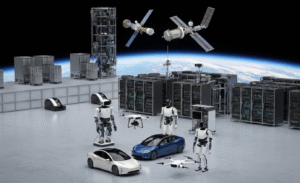Nearly 90% of U.S. businesses now use shared remote platforms to run apps and store information — a shift that slashes setup time and avoids wasted hardware.
This guide explains how modern IT lets companies access powerful computing resources without buying and housing servers. Firms move from long procurement cycles and idle systems to agile on‑demand services over the internet.
Leading providers like AWS, Microsoft Azure, and Google Cloud run global data centers and offer a wide catalog of managed services. Teams focus on building solutions, not racking servers.
Companies pay only for what they use, scale fast, and gain embedded security controls from expert teams. The result is faster innovation, better cost control, and fewer operational headaches.
Key Takeaways
- On‑demand platforms replace long lead times and underused hardware.
- Pay‑as‑you‑go pricing turns fixed costs into variable spending.
- Shared infrastructure speeds projects and reduces capital expense.
- Major providers offer managed services and global data centers.
- Embedded security and expert teams provide a strong baseline.
- Businesses of all sizes use these platforms to innovate faster.
What Is the Cloud and Why It Matters Today
Organizations today tap remote provider platforms to provision compute, storage, and networking on demand. This utility‑like model makes it easy to get resources when needed and release them when demand drops.
Defining on‑demand resources
The platform connects user devices to provider‑managed systems over the internet. A central control plane and APIs expose services programmatically, so teams automate provisioning and integrate service catalogs into workflows.
From on‑premises to shared data centers
Traditional on‑premises setups required buying servers, dedicated rooms, and staff. Those models scale poorly and often leave capacity unused.
- Agility: Shared provider environments scale up or down fast.
- Isolation: Logical tenant separation keeps organizations secure on shared infrastructure.
- Models: Public, private, and hybrid options let companies match control and compliance needs.
Pay‑as‑you‑go pricing shifts spending from capital outlay to operational expense, freeing budgets for innovation and reducing waste from over‑provisioning.
How Cloud Computing Works: Architecture, Access, and Providers
A provider’s platform stitches together virtual servers, persistent storage, and software‑defined networks for on‑demand access.
Core building blocks
Virtualized compute runs workloads in isolated instances or containers so teams can scale on demand.
Object and block storage hold backups, logs, and data for apps and analytics.
Software‑defined networking routes traffic using virtual private clouds, subnets, and load balancers.
Regions, zones, and connectivity
Providers place infrastructure in regions and availability zones to cut latency and increase resilience.
High‑bandwidth backbones link data centers so workloads fail over smoothly and serve users nearby.
Control plane and automation
A centralized control plane exposes APIs and consoles for provisioning, CI/CD integration, and policy enforcement.
Serverless functions run code on events without server management, reducing operational load.
Security and provider ecosystem
Identity and access management, encryption, and monitoring form standard defenses across platforms.
Major providers like AWS, Microsoft Azure, Google Cloud, Oracle Cloud, and Alibaba Cloud offer broad marketplaces of managed databases, analytics, and AI services to build modern applications.
- Design with data residency and compliance in mind.
- Use roles and policies to grant least privilege.
- Audit logs and alerts keep teams informed of changes and anomalies.
Types of Cloud Computing Services
Service tiers range from raw virtual machines to full applications hosted and maintained by providers. Each model shifts operational responsibility and speeds different workflows.
Infrastructure as a Service (IaaS)
IaaS supplies virtual machines, block and object storage, and virtual networking. It supports lift‑and‑shift migrations and gives teams granular control over OS and configuration.
Platform as a Service (PaaS)
PaaS provides managed runtimes, databases, CI/CD, and middleware so developers focus on code, not patching or servers. It often includes analytics and AI toolchains for faster delivery.
Software as a Service (SaaS)
SaaS offers complete applications like Microsoft 365 or Gmail that users access via browser or API. The provider handles upgrades, availability, and security, reducing maintenance for teams.
Serverless / Function as a Service (FaaS)
FaaS runs code on demand and scales per invocation. Costs align to execution time, making it ideal for background jobs, APIs, and event‑driven pipelines.
- Responsibility: IaaS = most control; PaaS = less ops; SaaS = minimal management; FaaS = server abstraction.
- Storage: object for media/backups, block for databases, managed DBs for transactional needs.
- Use cases: legacy lifts, rapid app delivery, productivity apps, and microservices or stream processing.
Cloud Deployment Models Explained
Deployment choices shape how teams balance cost, control, and compliance across IT environments. Picking a model affects where workloads run, who manages infrastructure, and how data moves between systems.
Public: multi-tenant scale and pay-as-you-go flexibility
Public platforms share infrastructure across many customers to lower per-tenant cost and offer elastic resources on demand. Providers manage hardware, isolation, and upgrades so teams get fast access to services and global regions.
Private: control, compliance, and dedicated environments
Private deployments reserve infrastructure for a single organization. They use private networks and stricter access controls to meet regulatory and data protection needs. Managed private options reduce operational burden at higher cost.
Hybrid: bridging on-premises and hosted environments
Hybrid patterns connect private and public via APIs, VPNs, or dedicated links. Orchestration must move applications and data while keeping consistent security, governance, and cost allocation.
Multi-cloud and community cloud: avoiding lock-in and aligning needs
Multi-cloud spreads workloads across providers to tap best-of-breed services and boost resilience. Community clouds let groups with similar compliance or performance needs share tailored infrastructure.
- Trade-offs: public = economies of scale; private = tighter control; hybrid/multi = flexibility vs. complexity.
- Operational note: consistent tagging, allocation methods, and policy enforcement are critical for cost visibility.
- Performance: high-speed networks, regions, and data centers deliver low latency across models.
| Model | Control | Cost | Best for |
|---|---|---|---|
| Public | Low | Variable | Scale and speed |
| Private | High | Higher | Sensitive data |
| Hybrid / Multi | Medium | Mixed | Balanced needs |
The Business Benefits of the Cloud
Modern platforms let teams scale resources instantly so launches and surges don’t cause outages. This frees IT from routine hardware care and speeds delivery.
Scalability and agility
Elastic scaling matches capacity to traffic for product launches, seasonal peaks, or viral events. Teams avoid downtime and keep performance steady under unpredictable loads.
Speed to market
Managed databases, CI/CD, serverless, and PaaS shorten development cycles. Companies deploy features faster and test ideas with lower risk, increasing innovation velocity.
Cost efficiency and resilience
Pay‑as‑you‑go and reserved pricing let businesses align spend with usage and optimize over time. Right‑sizing and monitoring reduce waste and improve unit economics.
Multi‑AZ and multi‑region designs plus automated backups and versioned storage help teams recover quickly from failures.
Security and operational focus
Provider controls and monitoring strengthen baseline defenses, but the shared responsibility model means customers must set IAM, encryption, and segmentation correctly.
Result: organizations shift effort from undifferentiated infrastructure to building applications that drive customer value and faster growth.
| Benefit | What it means | Business outcome |
|---|---|---|
| Elastic scaling | Instant capacity on demand | Reduced outages, better UX |
| Managed services | Databases, CI/CD, serverless | Faster releases, lower ops cost |
| Flexible pricing | Pay‑as‑you‑go & reserved options | Better cost control, invest in innovation |
| Resilience & security | Multi‑region recovery and provider controls | Higher uptime and stronger posture |
Cloud Computing in Action: Use Cases and Industries
Practical use cases tie scalable services to business goals like faster launches and better customer insights. Everyday apps—streaming video, collaboration suites, and online stores—use shared provider platforms to deliver consistent performance to global users.
Modern applications rely on global content delivery for low-latency streaming, resilient backends for e‑commerce traffic spikes, and scalable collaboration tools for remote teams. These patterns reduce downtime and speed feature releases.
Data platforms and AI/ML
Managed warehouses and lake architectures power analytics and AI pipelines. Companies use durable storage tiers for retention and managed databases for fast queries.
These services enable personalization, forecasting, and large-scale reporting while keeping costs predictable.
IoT and event-driven systems
IoT solutions ingest device telemetry, trigger event functions, and feed real-time dashboards. Developers pair messaging and serverless patterns to process bursts of events with minimal ops overhead.
Who uses these platforms
- Developers and architects: prototype with managed databases and serverless tools.
- IT and ops: manage access, infrastructure, and reliability.
- Data teams and DBAs: run analytics, warehousing, and governance.
- Cybersecurity: enforce policies and protect information.
Across healthcare, finance, education, and retail, teams balance compliance, latency, and cost. Aligning architecture with business goals—speed, resilience, and user experience—yields the best results.
Cloud computing cost, security, and management best practices
Good cost and risk control starts with clear visibility into where teams spend time and money on provider platforms. That view lets leaders connect usage to products, owners, and customers so decisions are data driven.
Cost visibility and optimization
Tagging standards and hierarchical cost allocation map resources and workloads to owners, products, and environments. Track unit economics like cost per customer or transaction to guide pricing and roadmap choices.
Enable anomaly detection and budget alerts so teams spot spikes fast and act before costs compound.
Governance and security
Apply strong IAM policies, multi‑factor authentication, and least privilege. Encrypt information in transit and at rest, rotate keys regularly, and classify sensitive storage.
Shared responsibility means the provider secures infrastructure while you configure identity, data protection, and monitoring correctly.
Operations and reliability
Define monitoring baselines, autoscaling rules, disaster recovery plans, and incident runbooks. Use infrastructure‑as‑code and policy‑as‑code for repeatable deployments and consistent controls.
Avoiding vendor lock‑in
Hybrid and multi‑provider strategies reduce dependence on a single service. Standardize observability, cost tracking, and security baselines across environments to keep flexibility without adding chaos.
- Align FinOps, SecOps, DevOps, and platform teams for continuous optimization.
- Regularly review rightsizing, committed discounts, and architecture choices to sustain cost‑effective reliability.
Getting Started with the Cloud: Skills, Certifications, and Tools
Kick off your learning with simple projects that prove you can provision resources and secure them.
Core skills to focus on include networking basics, Linux system administration, and scripting in Python or Bash.
Learn API design, storage patterns for durable data, and how to configure access and identity. These fundamentals help developers, operators, and data engineers work together.

Certifications and learning paths
Start with an introductory cert like AWS Certified Cloud Practitioner or equivalent vendor foundation courses from Microsoft or Google.
Advance into role-based credentials: Solutions Architect, Developer, or Security. They validate practical skills for real projects.
Hands‑on practice
Use low-cost trial accounts to provision compute, set up networks, deploy a serverless API, or store application data securely.
“Build small portfolios: a containerized web app, a data pipeline, and a monitored API.”
- Use infrastructure-as-code and policy-as-code for repeatable environments.
- Adopt monitoring and logging tools early to track performance and cost.
- Engage provider docs, hands-on labs, and community forums to stay current.
Conclusion
Start small, measure results, and evolve your architecture to balance performance, compliance, and cost.
Recap: service models and deployment models give teams flexible types and choices to match technical needs to business goals.
The core benefits are clear: scalability, faster delivery, and better cost alignment. Pair those with firm identity, encryption, and operational controls.
Adopt tagging, track unit economics, and enable anomaly detection to keep spend predictable as usage grows.
Hybrid and multi‑provider strategies reduce lock‑in but need consistent security and management across environments.
Tip: learn by doing — run a small, well‑scoped workload, refine based on measured outcomes, and scale when metrics show value.
Prioritize data governance and lifecycle management. Thoughtful adoption today builds a resilient foundation for sustained innovation and growth for businesses of every size.
FAQ
What is the platform and why does it matter for businesses today?
The platform delivers on‑demand access to computing resources, storage, and software over the internet, letting organizations scale fast and reduce capital expenses. It replaces many on‑premises systems with shared data centers and managed services, helping teams focus on products instead of hardware.
How do the core building blocks—compute, storage, and networking—work together?
Compute runs applications, storage keeps data, and networking connects users to services. Virtualization and orchestration tie these elements so providers can allocate resources dynamically, ensuring performance and efficient utilization across regions and availability zones.
Which major service providers should organizations consider?
Leading providers include Amazon Web Services, Microsoft Azure, and Google Cloud Platform. Each offers a broad set of infrastructure, platform, and software services, plus tools for security, identity, analytics, and developer workflows to support varied workloads.
What are the main service models and when should a company use each?
Infrastructure-as-a-Service (IaaS) gives raw compute, storage, and network control for custom environments. Platform-as-a-Service (PaaS) speeds development by abstracting infrastructure. Software-as-a-Service (SaaS) delivers ready applications. Serverless/FaaS suits event-driven workloads where you pay per execution.
How do deployment models differ — public, private, hybrid, and multi‑cloud?
Public offers multi‑tenant scale and pay‑as‑you‑go pricing. Private gives dedicated resources for compliance and control. Hybrid mixes on‑premises with hosted services for flexibility. Multi‑cloud spreads workloads across vendors to reduce lock‑in and align with governance needs.
What cost management practices prevent unexpected bills?
Use tagging for resource ownership, implement rightsizing and autoscaling, set budgets and alerts, and employ anomaly detection tools. Regular reviews of unit economics and reserved or savings plans can also lower long‑term spend.
How is security handled and what is the shared responsibility model?
Providers secure the infrastructure and physical data centers; customers secure their data, identities, and application configurations. Best practices include strong identity management, encryption, network segmentation, and continuous monitoring to reduce risk.
What are common real‑world use cases for these services?
Examples include streaming media, collaboration platforms, e‑commerce sites, analytics and AI/ML pipelines, and IoT solutions. Teams across IT, engineering, data science, and security rely on these services to build scalable, resilient systems.
Which skills and certifications help professionals get started?
Core skills include networking fundamentals, scripting, API usage, and data handling. Vendor certifications from AWS, Microsoft Azure, and Google Cloud validate expertise. Hands‑on labs and small projects on provider platforms accelerate learning.
How can organizations avoid vendor lock‑in while using managed services?
Design portable architectures, adopt open standards and containerization, implement hybrid and multi‑cloud strategies, and keep data export processes ready. This preserves flexibility and bargaining power as needs evolve.