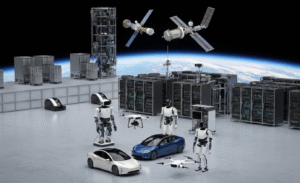Surprising fact: over 7 million people trust Ledger devices to secure digital assets with hardware chips and offline signing.
This guide helps you pick the right product for daily use or long-term storage. We compare portable app convenience with cold storage protection so you can match the right choice to your risk appetite.
The Ledger lineup — Nano S Plus, Nano X, Flex, and Stax — pairs hardware defenses with the Ledger Live app for balance updates, history, and portfolio tracking.
A mobile option from Caramba Apps adds on-device encryption, Face ID/Touch ID, QR scanning, and direct conversion to many coins, while noting it is not endorsed by Ripple.
Good security starts with how you store private data like private keys. This introduction previews setup steps, storage models, customer service, and clear reviews to help you decide between quick access and cold storage peace of mind.
Key Takeaways
- Match a product to your daily needs and long‑term storage goals.
- Hardware options like Ledger offer cold storage and offline key control.
- Mobile apps add convenience but demand strong device security.
- Protecting private keys determines overall asset safety.
- Look for clear reviews and responsive customer service when choosing a company.
Why Choosing the Best XRP Wallet Matters Right Now
Act now: a careful choice gives you both control and convenience when you move value on the XRPL.
Security and speed matter together. The ledger settles transactions in seconds with fees that are fractions of a penny. That reality makes frequent transfers practical for active users and businesses.
Because the network uses an 80% supermajority consensus of validators, it has recorded over a decade of reliable ledgers. That track record boosts confidence for day-to-day use and long-term storage.
Expect different experiences: mobile apps offer quick flows and easy access, while hardware devices add advanced controls and offline key protection. Your choice should match how often you transfer value and how much protection you require.
Setup time is an investment. Getting recovery phrases, PINs, and backups right avoids costly mistakes later.
- Pick for use: active transfers need fast, simple interfaces.
- Pick for safety: long-term storage favors offline, product-level defenses.
- Pick for support: clear communication and responsive help matter when moving funds.
| Priority | Recommended Product Type | Why it Fits |
|---|---|---|
| Speed & Convenience | Mobile app | Quick send/receive flows, biometric login, low friction for frequent transactions |
| Maximum Protection | Hardware device | Offline private keys, secure element, strong recovery procedures |
| Balanced Use | Hardware + companion app | Cold storage safety with occasional easy access via companion software |
xrp wallet
A practical product gives you tools to create and protect keys, check balances, and move funds every day.
What it does: It generates and stores private keys, shows account balances, and provides interfaces to send and receive cryptocurrency with clear prompts. A trustworthy app makes these actions simple and repeatable.
The featured mobile app from Caramba Apps adds on-device encryption, QR scanning for addresses, support for multiple accounts, and an offline portable backup. It can convert to 20+ other cryptocurrencies and includes a news reader for Ripple and broader crypto updates. The developer notes it is not endorsed by Ripple.
Essential qualities: reliable storage, smooth send/receive flows, and readable transaction details reduce mistakes. Compatibility with services you already use matters for access and convenience.
- Clear address formats that follow Ripple standards
- Privacy-respecting permissions and local key control
- Transparent documentation and in-app guidance
| Feature | Why it matters | Caramba Apps |
|---|---|---|
| On-device encryption | Protects keys from app-level threats | Yes |
| QR address scanning | Reduces copy-paste errors | Yes |
| Multi-asset support | Diversify without extra tools | 20+ cryptocurrencies |
| Offline backup | Portable recovery if device is lost | Yes |
Hot vs. Cold Storage: Picking the Right Model for Your Needs
For most users, a split approach works best: keep a small balance in a mobile app for daily use and put the bulk in a hardware device for long-term safety.
Hot storage means an internet-connected app that prioritizes speed and easy transactions. These apps encrypt keys on the device and offer QR scanning, quick sends, and fast access for routine transfers.
Cold storage keeps private keys offline in a hardware wallet. Devices like Ledger store keys in a secure element, require a PIN, and sign transactions on-device. This isolates keys from online threats and lowers risk.
Trade-offs and best practices
Hot access is convenient but increases exposure. Cold storage is resilient but less instant.
Many users combine both: a hot account for daily transactions and a hardware product for savings. Choose based on how often you move funds and your threat model.
Security basics: keep recovery phrases safe, verify addresses before sending, and keep device firmware updated.
| Model | Primary Strength | When to Use |
|---|---|---|
| Hot (mobile app) | Speed and convenience for frequent transactions | Daily payments, small balances, on-the-go transfers |
| Cold (hardware wallet) | Strong offline protection for private keys | Long-term holdings, large balances, high-value storage |
| Combined | Balanced access and protection | Keep spending funds online; store the majority offline |
Ledger Hardware Wallets: Cold Storage Peace of Mind
Ledger devices keep critical keys off the internet, letting you sign transactions on the device itself. This approach greatly lowers exposure to malware and phishing attacks.
How it works: Ledger stores private keys inside a secure element. Transactions are built on your computer or phone, then sent to the device for signing. The private key never leaves the chip.
Store private keys offline and sign transactions securely
Access requires a PIN and you must confirm actions on the device. That physical approval adds a strong barrier to remote theft.
Secure element chips, PIN, and 24‑word recovery phrase
Layered defenses include PIN entry, a 24‑word recovery phrase for disaster recovery, and on-device confirmation for each private key action. Keep the seed offline and never store it digitally.

Ledger Nano S Plus, Nano X, Flex, and Stax: which fits your setup
Choose Nano S Plus for a budget-friendly product. Pick Nano X if you need Bluetooth mobility. Flex and Stax add larger screens and modern interfaces for easier review before signing.
- New users: Nano S Plus offers core cold storage features.
- Mobile users: Nano X pairs portability with Ledger Live integration.
- Power users: Flex or Stax improve on-screen verification and comfort.
| Model | Best for | Key trait |
|---|---|---|
| Nano S Plus | Beginners | Cost-effective secure element |
| Nano X | On-the-go | Bluetooth mobility |
| Flex / Stax | Comfort & review | Touchscreen review |
Ledger Live manages crypto accounts and assets while preserving the offline signing model. Many buyers cite reviews that value this resilience over time.
Tip: Use a hardware layer to separate spending funds in a hot app from long-term cold storage. That split reduces risk while keeping everyday crypto accessible.
Ledger Live App: Manage, Send/Receive, and Track Your XRP
Ledger Live acts as the orchestration hub that prepares transactions and displays up-to-date account data. It runs on desktop and mobile so you can monitor accounts from anywhere while private keys remain on your hardware device.
Real-time balances, transaction history, portfolio tracking
Open the app to see live balances and a detailed transaction history for each account. Portfolio views show performance across your crypto holdings and help you spot changes at a glance.
Buy, send/receive, and swap via integrated services
Ledger Live integrates third party providers like PayPal, Ramp, MoonPay, and Sardine so you can buy, swap, or send/receive in one interface. Availability varies by jurisdiction, so check which services appear in your region.
Add an account and keep keys offline
Adding an account takes a few guided steps in the app. Every transaction you initiate must be confirmed on the paired hardware device, preserving the split storage model: the app prepares and the device authorizes.
Streamlined daily tasks
The app helps you review fees, inspect destination addresses, and prepare a transaction before final approval. Even when using a third party, sensitive actions are gated by on-device prompts for safe confirmation.
Tip: Always double-check addresses and amounts in the app before approving on the device to reduce errors. Ledger Live supports multiple crypto wallets within a single product experience, which keeps your accounts organized as your portfolio grows.
Mobile XRP Wallet Experience: Quick Access and On-the-Go Control
A good mobile app puts your balances, recent activity, and quick actions within a single tap. That convenience matters when you need to send or check funds fast. Mobile tools should reduce mistakes while saving time.
Features to look for include reliable QR scanning for addresses, support for multiple accounts, and painless offline backups you can store securely. The Caramba Apps product encrypts keys on-device, generates new addresses, and lets you export an offline portable backup for safe storage.
Security on device relies on local encryption, biometric unlock, and OS passcodes. These protections keep keys at rest safe and make daily access quick. Always enable biometrics and review the app’s permissions after updates.
Good apps make it easy to send receive with clear prompts and address checks. User reviews praise quick funding via integrated providers and responsive customer service, though availability and payment options can change.
| Need | What to expect | Why it matters |
|---|---|---|
| Quick access | Live balances, one‑tap actions | Speeds daily transfers and checks |
| Account separation | Multiple accounts for spending and savings | Limits risk and simplifies bookkeeping |
| Device security | Encryption + biometrics | Protects keys at rest from local threats |
| Recovery | Offline portable backup | Allows safe recovery if device is lost |
How XRP and the XRP Ledger Power Fast, Low-Cost Transactions
Built for throughput and low cost, this ledger makes frequent small payments practical for users and businesses.
XRPL performance: seconds to settle, fractions of a penny fees
The network finalizes transactions in seconds, with fees that are a fraction of a penny. That speed and low cost let people and companies perform high-frequency transfers without heavy fees.
Consensus via UNL validators and proven reliability over a decade
The ledger uses a Unique Node List (UNL) of validators. When validators reach an 80% supermajority, the system finalizes the order of transactions.
This consensus model gives predictable throughput and resilient performance.
Over ten years the network logged 63+ million ledgers with uninterrupted operation, which builds trust for both individual users and enterprise product teams.
Advanced features and developer growth
The XRPL includes a built-in DEX, cross-currency payments, payment channels, multi-signing, and token support. These features expand the ledger’s value beyond simple transfers.
Developers continue to enhance capabilities, making the chain a sturdy foundation for scaling crypto assets and real-world use cases.
| Benefit | Why it matters | Impact on storage & apps |
|---|---|---|
| Fast settlement | Reduces wait time for payments | Enables mobile-first spending and quick app flows |
| Minimal fees | Makes frequent transfers affordable | Users can keep small balances in hot accounts safely |
| Proven reliability | Confidence for business adoption | Supports longer-term storage plans like hardware wallet pairing |
Setting Up Your XRP Wallet: From Unboxing to First Transaction
Treat setup like a checklist: initialize the device or install the app, secure the seed, add an account, then run a small test transfer. This stepwise approach reduces risk and speeds your first use.
Create and secure your recovery phrase and PIN
When you unbox a hardware wallet, set a strong PIN on the device and write the 24‑word recovery phrase on paper stored offline. Never photograph or store the seed digitally.
Add an XRP account, verify addresses, and test a small transfer
Pair the device with Ledger Live or open the mobile app to add an account. Learn how the app displays addresses and confirm each on‑device prompt before you sign.

- Verify addresses: scan via QR when possible to avoid copy errors.
- Test transfer: send a small amount first to confirm the flow.
- Know where private keys live: on the hardware device or encrypted in the app, and how to restore them.
Final checks: document derivation info, enable biometrics where supported, and keep backups current to store private recovery data securely. Regularly review security as part of your crypto routine.
Buying, Swapping, and Managing XRP with Confidence
A unified buy/swap experience reduces steps: get a quote, confirm payment, and receive assets in your account.
How to purchase inside the app: Select a third party provider such as PayPal, Ramp, MoonPay, or Sardine. Availability and pricing vary by state and provider. The app shows quotes, fees, and payment rails before you confirm.
Once you accept a quote, the service charges your chosen method and initiates a transfer. Settlement times depend on the provider and network load. Purchased funds land directly in your Ledger XRP wallet, keeping custody with you rather than on an exchange.
Send and receive safely
Verify that addresses begin with the letter “r” and preserve exact case. Address strings are case-sensitive; mismatches cause failed transfers.
When initiating send receive xrp or swaps, the app prepares the transaction and prompts you to confirm on your hardware wallet. This final on-device confirmation protects your private keys.
- Start with a small transfer to validate provider flow and settings.
- Compare payment rails, limits, and fees across providers before larger purchases.
- Keep a record of transactions, destination addresses, and counterparties for audits.
| Step | What to check | Why it matters |
|---|---|---|
| Quote | Displayed price, provider fees, payment method | Prevents surprise costs and selects the best service for your needs |
| Settlement | Estimated timing and network fee | Sets expectations for when funds will appear in your account |
| On-device approval | Confirm address and amount on the hardware device | Guards private keys and stops remote tampering |
| Post-transfer | Record transaction ID and destination | Simplifies future reconciliations of your crypto assets |
Comparing Your Options: Hardware Wallet vs. Mobile App
Choosing between a hardware device and a phone app comes down to how you weigh risk versus convenience. Consider how often you move funds and how much you want accessible at a tap.
Security trade-offs, daily usability, and total cost of ownership matter. A hardware wallet isolates private keys offline and enforces on-device approvals. That design gives strong protection for large holdings.
Mobile apps keep keys encrypted on the phone, use biometrics, and speed common actions. They suit daily use and small balances.
When to choose cold storage vs. a hot app
Cold storage is ideal for long-term holdings that change rarely. A cold storage wallet lowers exposure and reduces ongoing management risk.
Use a hot app for frequent payments and quick checks. Combine both: store most crypto in cold storage and keep a small spend balance in an app.
| Aspect | Hardware Device | Mobile App |
|---|---|---|
| Security | Highest — secure element, confirmations | Good — encryption, biometrics |
| Usability | Deliberate steps to approve | Fast, one‑tap flows |
| Cost & upkeep | Purchase + backup discipline | No hardware cost, more frequent updates |
Recovery differs: hardware devices use a seed phrase you store offline. Apps often offer encrypted backups and device recovery paths. Factor setup time and backup habits into your final choice.
Note: ledger nano and similar hardware wallets integrate with companion software for management, giving a practical balance of protection and convenience.
Conclusion
,
Start with your routine—then select devices and apps that fit that rhythm.
Align your choice with how you use crypto today and how you plan to store crypto over time. For larger balances, a hardware wallet secure model with a secure element and offline confirmations gives durable protection.
Ledger Nano devices paired with Ledger Live provide a cohesive way to manage xrp and broader crypto assets without surrendering custody. Mobile apps remain useful for daily activity and speed; many users favor a hybrid approach.
Read independent reviews, test setup and restores, and document recovery steps. Safeguard your private key and private keys—never store recovery phrases digitally.
Finally, take time to run small transfers, verify addresses carefully, and keep app and firmware updated. With XRPL’s fast settlement and low fees, the right mix of storage and tools delivers a secure, practical experience in the real world.
FAQ
What is the safest way to store XRP for long-term holding?
The safest option is cold storage using a hardware device such as Ledger Nano models. These devices keep private keys offline in a secure element, protected by a PIN and a 24‑word recovery phrase. Store the recovery phrase in a separate, fireproof location and never share it with anyone.
Can I use a mobile app for daily XRP transfers?
Yes. Mobile apps offer quick send/receive features, QR scanning, and on‑device encryption with biometric unlock. They are ideal for frequent transactions but remain less secure than hardware cold storage for large balances.
How do Ledger devices integrate with portfolio management?
Ledger hardware pairs with Ledger Live, which shows real‑time balances, transaction history, and portfolio tracking. Ledger Live also connects to third‑party services for buying and swapping, while keeping private keys offline.
What steps should I follow when setting up a hardware device?
Unbox the device, install the latest firmware, create a PIN, and write down the 24‑word recovery phrase exactly as shown. Install the XRP app on the device and verify your receive address before sending any funds. Test with a small transfer first.
How do I verify an XRP address before sending funds?
Confirm the address directly on your hardware screen or in your mobile app. XRP addresses typically start with an “r” and you should verify the full string and any destination tag if required. Sending a test amount reduces risk.
What are the main differences between hot and cold storage?
Cold storage keeps private keys offline for maximum security and is best for long‑term holdings. Hot storage (mobile or web apps) keeps keys online for fast access and convenience, making it suitable for daily use or trading.
Are third‑party services safe for buying XRP inside an app?
Many apps integrate reputable providers like PayPal, MoonPay, and Ramp. They streamline purchases but require KYC and custody arrangements. Always check provider availability, fees, and whether the service holds your private keys.
What should I consider when choosing between Ledger Nano S Plus, Nano X, Flex, or Stax?
Consider device size, Bluetooth capability, storage capacity for apps, and budget. Nano X offers Bluetooth for mobile use, S Plus is compact with ample app capacity, Flex is wallet‑only, and Stax has a unique touchscreen. Choose based on portability and how you manage assets.
How fast and costly are transactions on the XRP Ledger?
Transactions settle in seconds with fees that are typically a fraction of a penny. The ledger’s consensus model and reliable validators keep costs low and confirmations fast compared with many other networks.
What security features should I expect from a mobile crypto app?
Look for strong local key storage, device encryption, biometric unlock, multi‑account support, and secure backups. The app should allow you to export or link to a hardware device for enhanced protection.
How do I recover funds if my hardware device is lost or damaged?
Use the 24‑word recovery phrase to restore your account on another compatible device or through supported recovery tools. Keep the recovery phrase private and intact; without it, funds cannot be retrieved.
Can I manage multiple XRP accounts and addresses from one device?
Yes. Most hardware wallets and companion apps support multiple accounts and addresses. This allows you to separate funds for savings, trading, or business use while keeping all private keys secured.
Should I keep small amounts in a hot app while cold storing the bulk?
That is a common and practical approach. Keep a small operational balance in a hot app for daily use and transfer the majority to cold storage to minimize exposure to online risks.
How do validators and consensus ensure the XRP Ledger’s reliability?
The ledger uses a set of trusted validators (UNL) to reach consensus quickly and reliably. This design has supported steady performance and low fees for over a decade, ensuring fast settlement and network stability.