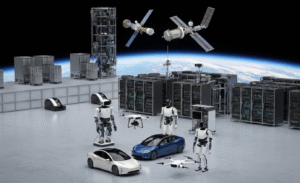75% of teams say a higher conversion rate is the fastest way to grow revenue from the traffic they already have. That simple stat shows how small fixes on your site can yield big returns.
Conversion rate optimization and SEO work together: search brings qualified visitors, while on-site changes help convert visitors into customers. We’ll focus on improving user experience, removing friction, and using evidence-led tests to validate gains.
This guide will define key metrics, show formulas to set a baseline, map the funnel, and prioritize pages and actions that move the needle. Expect page-specific playbooks for homepages, product pages, pricing, landing pages, blog CTAs, and form usability.
Practical tools—A/B testing, heat maps, session recordings, and lifecycle levers like exit-intent and abandoned cart emails—help you find bottlenecks and recover revenue after a visit.
Key Takeaways
- Small site changes can compound into meaningful revenue gains.
- CRO and SEO are complementary: traffic plus on-site tests = more customers.
- Start by measuring your conversion rate and mapping high-impact pages.
- Use A/B tests, heat maps, and session recordings to validate moves with data.
- Include lifecycle tactics—retargeting and cart recovery—to reclaim lost sales.
Understand the basics: what conversion rates mean for your website
Knowing what counts as a successful user action makes measurement practical and useful.
Definition: A conversion is any desired action a visitor completes—form submission, newsletter signup, add-to-cart, or purchase. The conversion rate is the percentage of visitors who take that action on a given page or across a journey.
Examples across pages
On a product page, an add-to-cart is a clear goal. On pricing pages, success is a plan selection. Landing pages aim for lead-form completions, while blogs often push gated content signups.
What’s a “good” rate in the United States?
Benchmarks are directional: many sources report 2%–3% average rates across industries, with ecommerce often near 2.5%–3% for orders. A high-priced or luxury offer may have a lower rate but a larger average order value.
Context matters. Channel, target audience, and offer quality change the number. Track goals at both the page level and funnel stage, build a taxonomy of micro and macro goals, and use your own data as the real benchmark.
Set clear goals and establish your baseline before you optimize
Start by naming a single primary desired action for each page and funnel step. That clarity prevents mixed signals and makes A/B tests and analytics meaningful.
Identify desired actions for each stage
Document one primary action per page: homepage click-through, category browse, product add-to-cart, or checkout completion. Also list micro-actions like video plays or size-guide views that ladder to macro goals.
Choose time frames, channels, and audiences
Use consistent periods (e.g., last 28 days vs. prior 28) and stable segments by channel, device, and geography. This ensures apples-to-apples comparisons and reduces noise in your rate and number reporting.
“Define events in your analytics so every action maps to the right page and session.”
Practical steps:
- Tag all critical events and add annotations for launches and tests.
- Set secondary metrics (bounce, scroll depth, time on page) to diagnose shifts.
- Watch sample size — small counts can skew rate changes.
| Goal Tier | Example Action | Why it matters |
|---|---|---|
| Micro | Video play | Signals intent and feeds lead scoring |
| Macro | Checkout completion | Direct revenue impact for the business |
| Qualified | Demo request | Aligns sales and marketing on user quality |
Next: you’ll use formulas to turn these baselines into numeric targets and pipeline forecasts.
How to calculate conversion rate and related CRO formulas
Simple math turns activity into action plans.
Conversion rate formula: (conversions / visitors) × 100. Use this at the site, page, or event level to see how well each element performs.
Net new customers and lead targets
Net new customers = net revenue goal / average sales price. Lead goal = new customers / lead-to-customer close rate.
Example: 10,000 visitors → 100 leads → 10 customers = 1% visitor-to-lead. Raise the page rate from 1% to 2% and leads and customers double without more traffic.
Sessions vs. unique visitors
Sessions capture session-based behavior; unique visitors track distinct users. Use unique visitors for macro, user-centric tracking. Use sessions for campaign landing pages where session intent matters.
| Metric | When to use | Why it matters |
|---|---|---|
| Conversion rate | Page or event level | Shows direct performance per asset |
| Unique visitors | Macro reporting | Avoids double-counting users |
| Sessions | Campaign landing pages | Captures session intent and immediate behavior |
“Document formulas, denominators, and data sources in an SOP to keep reporting reliable.”
Next: map the funnel so these formulas guide page prioritization and tests.
Map your funnel and prioritize high-impact pages
Trace the path users take on your website to reveal friction, lost revenue, and quick wins.
Start with a clear funnel: homepage → product pages → cart → checkout → thank-you. Map the primary desired action at each step and mark where visitors fall away.
Use analytics to rank pages by opportunity. Combine traffic volume, current conversion rate, and business value to prioritize work on pages that can drive the biggest lift.
Quick checklist to isolate drop-offs
- Run exit-page and funnel reports to find where users abandon the journey.
- Segment by device, channel, and new vs. returning users to spot patterns.
- Annotate promotions and seasonality so spikes do not skew decisions.
- Capture qualitative signals on high-exit pages with on-page surveys or exit polls.
| Funnel Stage | Primary Action | Key Signal | Typical Fix |
|---|---|---|---|
| Homepage | Enter category or search | High bounce or short sessions | Clarify headline, streamline nav |
| Product pages | Add to cart | Low add-to-cart rate | Fix images, CTA, trust signals |
| Checkout | Complete purchase | Cart abandonments | Simplify forms, show progress |
| Thank-you | Post-purchase actions | Cross-sell CTR | Relevant recommendations |
Build a ranked backlog with estimated impact, effort, and confidence (ICE). Then diagnose, hypothesize, test, and iterate on the highest-value pages first to improve site experience and revenue.
Main keyword focus: conversion optimization step-by-step
Begin with a tight loop: diagnose problems, form a measurable hypothesis, run tests, and iterate quickly.

Diagnose using quantitative data (analytics, funnel reports) and qualitative signals (surveys, session recordings).
Diagnose issues, hypothesize fixes, test, and iterate
Define a single, measurable primary action and the rate you want to improve. Set success metrics, minimum sample size, and test duration before you launch.
- Prioritize work that reduces friction or clarifies value for users, like shorter forms or clearer headlines.
- Isolate one variable per variation when possible; use multivariate tests only on high-traffic pages.
- Run cross-device QA and verify analytics events to protect data integrity.
“Treat each test as a learning opportunity — even losing variants reveal user preferences.”
| Step | Key Metric | Guardrail |
|---|---|---|
| Diagnose | Drop-off rate, sessions | Segment by device & channel |
| Hypothesis | Predicted lift in action rate | Define minimum detectable effect |
| Test | Variant performance vs control | Sample size & duration enforced |
| Iterate | Incremental conversions & revenue | Document learnings in central log |
Operational tip: align design, dev, copy, and analytics so winning changes deploy fast to the website.
Homepage optimization for a strong first impression
Your homepage is the gateway that shapes a visitor’s trust and next step in seconds.
Clarify value with a concise headline aimed at your target audience. Use a short supporting line and one clear primary CTA above the fold so visitors know what action to take immediately.
Simplify navigation and surface high-intent paths like pricing, top products, and categories. Remove excess links and clutter that distract from the main CTA.
Support the hero with quick proof points: a logo bar, star snapshot, or brief stats. Add a smart chat and search to help users who already know what they want without derailing the journey.
Test headline clarity, hero imagery relevance, and CTA copy. Small tweaks to these elements can lift downstream conversion and improve your site’s overall rate of success.
| Element | What to do | Why it matters |
|---|---|---|
| Headline | State main benefit in one line | Captures attention; aligns to target audience |
| Primary CTA | Above the fold; clear label | Drives immediate action and improves conversion rate |
| Navigation | Surface high-intent links only | Reduces choice overload and routes visitors |
| Supportive tools | Chat and search | Helps users find answers and convert visitors |
Tip: Keep hero media fast and readable on mobile; periodic audits keep content current and focused on customers.
Elevate product and pricing pages to convert visitors into customers
Visitors judge value in seconds; your product and pricing pages must answer their core questions fast.
Product pages should pair crisp media with benefits-led copy that turns technical product features into clear outcomes customers care about.
- Showcase media: multi-angle photos, 360° views, and short demo videos to reduce uncertainty.
- Clarify specs: sizing, materials, and a comparison table so buyers see differences at a glance.
- Tiered pricing: plainly list features per plan, mark a recommended option, and offer trials or guarantees to ease purchase anxiety.
- Social proof: place star ratings and testimonials next to CTAs and include trust badges near checkout.
- Support prompts: live chat, a phone link, or a quick pop-up form can capture interest—Hotjar’s pricing pop-up is an example that netted 400+ leads in three weeks.
Test billing interval toggles, CTA copy, and feature order to see what improves engagement and rates. Track add-to-cart and plan-selection events to guide future conversion rate optimization work.
Landing page optimization that keeps attention on the desired action
A focused landing page keeps a visitor’s attention by removing distractions and guiding them to one clear next step.
Keep a single goal: set one clear objective for the page and hide or minimize site navigation so users stay on task. Use a bold value statement and place the primary CTA above the fold.
Mirror ad messaging and imagery to build trust. When headlines, visuals, and offers match, users feel reassured and follow through on the desired action.
- Structure content with the value prop and CTA up top, benefits and social proof below, then FAQs.
- Use short bullets and visual cues to reduce cognitive load and guide attention to the button or form.
- Test CTA placement and format (button vs. inline form) and measure how each change affects your conversion rate.
Support trust and speed: put reviews and security badges near the CTA, deliver fast load times, and provide an immediate confirmation or next step after the action to keep momentum.
“Fewer distractions usually mean a higher completion rate on focused landing pages.”
Boost blog performance with CRO tactics that feel natural
Turn helpful posts into measurable results by placing offers where readers expect them. Text-based CTAs and contextual links often beat banner-style assets for engaged users.
Example: HubSpot found anchor-text CTAs drove most post leads in a test. Campaign Monitor’s lead flows (slide-ins) converted at 10.8% and added 271 leads in one month.
Use CTAs tied to the article—checklists, templates, or ebooks—to raise perceived relevance and the completion rate. Limit one primary CTA per page and add subtle secondary options for different intents.
- Try timed slide-ins after scroll or idle thresholds so value appears without interrupting reading.
- A/B test inline text versus banners, mid-article versus end placements, and short copy vs. long copy.
- Offer content upgrades with a simple form; match fields to value to protect your conversion rate.
Track results: refresh CTAs on high-traffic, low-performing posts, use internal links for users not ready to buy, and record assisted conversions to show the blog’s impact on downstream marketing goals.
Design CTAs and forms that reduce friction and increase completion
Make CTAs and forms effortless for visitors so intent turns into action quickly.

Action-oriented copy matters. Use benefit + urgency (for example: “Get Your Free Quote Now”) rather than vague labels. Clear text helped Bombas — swapping an icon for a word increased logins 36% and lifted orders by 4.1%.
Visuals, placement, and clarity that help users act
Make primary CTAs high contrast and large enough to tap on mobile. Place them above the fold and near proof points like reviews or a privacy note. Test text vs. iconography to see what helps more users make purchase decisions.
- Ask only essential fields; reduce required inputs.
- Use inline validation and brief helper microcopy to fix errors fast.
- Try multi-step or conditional forms to lower perceived effort.
“Small wording and layout changes can transform clicks into real actions for your customers.”
| Element | Best practice | Why it helps |
|---|---|---|
| CTA copy | Benefit + urgency | Increases clarity and action rate |
| Form length | Minimal fields | Reduces drop-offs and friction |
| Validation | Inline, immediate | Speeds completion and reduces errors |
| Layout | One-column on mobile | Improves tap targets and flow |
Measure: track field time, drop-off points, and A/B test variants. Keep error messages specific so users can correct issues and finish the action on the page.
Improve user experience and site performance to lift conversion rates
When your site feels quick and easy on mobile, more users complete key actions. Over 58% of web traffic is mobile, so a mobile-first approach matters for both user experience and search performance.
Mobile responsiveness, speed, and simplified navigation
Use Google Lighthouse and PageSpeed Insights to spot slow assets and fix them. Compress images, defer non-critical scripts, and lazy-load media to improve perceived speed.
Simplify navigation: clear categories, fewer top-level choices, sticky headers, and visible cart access help visitors stay oriented. Add consistent breadcrumbs to reduce abandonment on deeper pages.
Smart search and filters to help users find what they’re looking for
Deploy predictive search that handles typos and shows suggestions as users type. Robust filters (price, size, features) that are easy to apply on mobile speed discovery in large catalogs.
- Monitor behavior: heat maps and session recordings reveal rage clicks and confusing flows.
- Accessibility: ARIA labels, good contrast, and keyboard support broaden reach and improve experience.
- Measure impact: track changes on landing pages and key funnel steps with data to confirm lifts in rates.
Build trust and urgency with social proof and persuasive content
Showing real customer experiences helps new visitors trust your brand faster and act with confidence.
Ratings, reviews, testimonials, and trust badges reduce uncertainty at decision points. Reviews can lift conversions by 3%–37% depending on volume. Apps like Yotpo make it easy to embed star ratings on product pages to increase credibility.
Concrete ways to use social proof
- Place star ratings and counts near the primary product CTA so users see social validation when they are about to act.
- Show testimonials with specifics—mention outcomes, location, and reviewer details to make statements believable for customers and prospects.
- Display trust badges (secure checkout, payment logos) and clear return policies to ease risk-averse users.
- Use media-rich proof like before-and-after photos or short usage videos to demonstrate real product results.
- Consider live social proof notifications (Fomo-style) to create gentle urgency, but avoid intrusive patterns that harm readability.
- Curate press mentions and influencer quotes, while keeping the spotlight on user-generated reviews for authenticity.
“Transparent handling of negative reviews and visible response threads signals reliability and builds long-term trust.”
Measure and test: A/B test placement and density of proof elements and track rate changes on product pages and funnels. Log lifts and iterate so social proof helps users, not distract them.
| Proof Type | Where to place | Expected impact |
|---|---|---|
| Star ratings & counts | Next to product CTA and price | Quick credibility boost; nudges indecisive buyers |
| Customer testimonials | Near benefits or FAQ section | Improves trust by showing real outcomes |
| Trust badges & policies | Checkout area and footer | Reduces abandonment and purchase anxiety |
| Real-time notifications | On high-traffic product pages | Creates mild urgency; increases add-rate when subtle |
Test rigorously: A/B, split, and multivariate frameworks
A rigorous test plan turns ideas into repeatable improvements for your site.
Define methods: A/B tests compare two variants and suit most pages. Split tests route full traffic to separate experiences when infrastructure allows. Multivariate tests assess multiple elements at once but need high traffic.
Sample size, significance, and duration
Calculate required sample size before launching. Run tests across a full business cycle to avoid seasonality. Stop only after you reach statistical significance and stable trends in the data.
What to test
- Headline clarity and hero imagery
- Layout density and pricing displays
- Form length, validation patterns, and CTA labels
Use heat maps and session recordings
Tools like Hotjar and Lucky Orange show where users focus and where they get stuck. Session recordings reveal misclicks and scroll stalls that analytics miss.
“Fuel Made’s slide-out cart for Live Bearded raised conversions 18% by adding iconography and trust info.”
Practical rules: test high-traffic landing and product pages first. Isolate variables on low-traffic pages. Document hypotheses, KPIs, and outcomes so learnings scale across the website and feed your CRO playbook.
Recover revenue and nurture interest with lifecycle tactics
Recovery flows and gentle onsite messages capture value that would otherwise slip away. Use a mix of timed pop-ups, hello bars, and targeted emails to re-engage visitors and turn intent into measurable results for your business.
Pop-ups, hello bars, and exit-intent offers
Value-led pop-ups that trigger on scroll depth or exit intent can average >9% conversion when they offer clear benefit—an email download, a small discount, or shipping thresholds. Keep them short, relevant, and dismissible so they do not derail the primary page journey.
Hello bars work as persistent, low-friction banners to communicate promos or free-shipping thresholds across the site. Use a single, tested message and update it by time or campaign to avoid banner blindness.
Abandoned cart emails and retargeting journeys
Build a three-step cart recovery sequence: a timely first reminder, a follow-up with social proof, and a final nudge that may include a limited incentive. Abandoned cart emails show ~45% open rate; of opens, ~21% click and ~50% of clickers purchase—so subject lines and deliverability matter.
Segment retargeting by behavior (viewed product, added to cart) and match creative to the last action. Sequence across email, SMS, paid social, and display with frequency caps to avoid fatigue. Include personalized recommendations from browsing history and clear offer terms to increase trust and lift conversions.
“Measure these tactics by incremental revenue and uplift in conversion rates, not just clicks—then automate flows so they scale reliably as traffic grows.”
Operationalize CRO: automation, AI, and CRO + SEO alignment
Build systems that translate high-value visitor signals into immediate follow-up and measurable business impact. Automate workflows so a pricing view, demo request, or cart abandonment generates a one-click sales alert and context-rich lead for faster, higher-quality handoffs.
Workflows for high-intent actions and sales handoffs
Route events (pricing page views, demo clicks) with full session context, UTM source, and product IDs to CRM and Slack. This shortens response time and raises lead quality for the business.
Personalization, recommendations, and dynamic content
Use AI to generate personalized content blocks, product suggestions, and offers that adapt by segment, device, or referral source in real time. Dynamic templates on homepage, product, and landing pages keep content relevant and raise the site’s action rate.
- Standardize tagging: consistent event names, UTM rules, and data governance.
- Dashboards: connect rates, revenue, and test velocity so stakeholders see impact.
- Process: use ICE scoring, repeatable intake, and team training to speed experiments.
Review consent, privacy, and data quality regularly to protect customers while using behavioral insights.
Conclusion
Make this playbook operational, and then scale what works.
Start by defining one clear desired action on a high-value page. Use your baseline, run a focused test, and measure how the change affects your conversion rate and revenue.
Prioritize product pages, pricing, and landing page experiences. Improve first impressions, clarify product features, and streamline forms and CTAs so users can make purchase decisions quickly.
Keep UX fundamentals—speed, mobile responsiveness, and simple navigation—so website visitors find what they’re looking for and take desired actions with minimal friction.
Use trust builders (reviews, badges) near CTAs, recover intent with lifecycle flows, and align CRO strategy with SEO so content that draws your target audience also helps convert visitors into customers.
Action: pick one page, launch a well-structured test, and make sure you measure both rate and revenue impact.
FAQ
What does the phrase “optimize your website for higher conversions” mean?
It means improving pages, content, and user experience to increase the share of visitors who take a desired action — like signing up, requesting a demo, or making a purchase. Work includes testing headlines, refining product pages, speeding up load times, and aligning messaging with the target audience to boost site conversions and business results.
What is a conversion and what are common examples across pages?
A conversion is any action you want a visitor to take. Examples include completing a purchase on a product page, submitting a lead form on a landing page, subscribing to a newsletter on a blog, and clicking a primary call-to-action on the homepage. Each page should have a clear desired action tied to business goals.
What’s a “good” conversion rate in the United States today?
A good rate varies by industry, channel, and page type. For ecommerce, a typical range is 1–4% for product pages, while landing pages targeting warm audiences often convert higher. Benchmark against similar businesses and focus on improving your baseline through testing and better UX rather than chasing a single number.
How do I set clear goals and establish a baseline before improving pages?
Define the desired action for each page or funnel stage, map the funnel, and record current performance over a consistent time frame. Segment by channel and audience so you compare like with like. That baseline lets you measure the impact of tests and updates accurately.
How should I choose time frames, channels, and audiences for apples-to-apples comparisons?
Use consistent time windows (for example, 30 or 90 days), isolate channels (organic, paid, email), and compare similar audience cohorts. Avoid mixing high-intent paid traffic with broad organic traffic; segmentation ensures valid insights and reliable improvements to site metrics.
How do you calculate conversion rate and related formulas I should know?
The basic formula is the number of goal completions divided by the number of visitors or sessions, multiplied by 100 to get a percentage. Also track net new customers and lead goals: Net new customers = new customer count over period; Lead conversion = leads ÷ relevant visitors. Use consistent denominators for accurate comparisons.
Should I use sessions or unique visitors as the denominator, and why does it matter?
Use sessions when you care about how many times a user engaged with the site; use unique visitors when you want to measure how many individuals took action. Choice affects the rate and insight — sessions can inflate rates on repeat visits, while unique visitors show per-person effectiveness.
Which pages should I map and prioritize in the funnel?
Start with homepage, product pages, pricing, landing pages, blog posts, and forms. Prioritize pages with high traffic and high drop-off that directly influence revenue or lead goals. Fixing a single high-impact page often yields larger gains than small changes across many low-value pages.
How do I find drop-off points using analytics?
Use funnel reports, behavior flow, and exit page analysis to spot where visitors leave. Heat maps and session recordings reveal interaction issues. Combine quantitative metrics with qualitative feedback to identify why users abandon a step.
What are the step-by-step actions for diagnosing and fixing issues?
Audit key pages for messaging, load speed, mobile experience, and CTA clarity. Form hypotheses about what will improve results, prioritize tests by impact and effort, run A/B or split tests, and iterate based on results. Keep tests focused and track statistical significance.
How do I optimize a homepage for a strong first impression?
Use a value-driven headline, concise supporting copy, clear navigation, and a prominent primary CTA. Highlight the main product or offer above the fold and reduce distractions so visitors see the most important action immediately.
What improves product and pricing pages to turn visitors into customers?
Emphasize product features and real benefits, use high-quality media, and maintain a consistent brand voice. Show tiered pricing clearly, include social proof like reviews and trust badges, and reduce purchase anxiety with guarantees or easy returns.
How do landing pages keep attention focused on the desired action?
Match the headline and messaging to the ad or source that brought users to the page. Create a clean information hierarchy, remove unrelated links, and make the CTA prominent so the path to the desired action is short and obvious.
What tactics boost blog performance without hurting user experience?
Use contextual and unobtrusive CTAs, text-based inline CTAs, and lead flows that align with the article’s topic. Offer relevant content upgrades and clear next steps so readers can engage further without interrupting the reading experience.
How should I design CTAs and forms to reduce friction?
Use action-oriented copy, strong contrast, and accessible sizes. Place CTAs where users naturally look and reduce form fields to essentials. Offer progressive profiling and social sign-on to shorten completion time and increase submissions.
What user experience and site performance improvements lift rates most?
Prioritize mobile responsiveness, page speed, and simplified navigation. Implement smart search and filters so users find products quickly. Small technical wins often translate into measurable gains in conversions and customer satisfaction.
How can I build trust and urgency with persuasive content?
Display ratings, reviews, testimonials, and trust badges prominently. Add limited-time offers or low-stock indicators thoughtfully to create urgency while remaining transparent. Authentic social proof reduces hesitation and increases purchase likelihood.
What testing frameworks should I use and what should I test?
Use A/B, split URL, and multivariate testing depending on complexity. Calculate sample size and run tests long enough to reach statistical significance. Test headlines, imagery, layouts, pricing displays, and form fields. Complement tests with heat maps and session recordings to understand behavior.
How can I recover lost revenue and nurture interested visitors?
Implement pop-ups, hello bars, and exit-intent offers to capture abandoning visitors. Use abandoned cart emails and retargeting journeys to recapture intent. Personalize messaging across channels to move prospects back into the funnel.
How do I operationalize work with automation, AI, and alignment with SEO?
Create workflows for high-intent actions and sales handoffs, use personalization and recommendation engines, and leverage AI for hypothesis generation and content variants. Align CRO tests with SEO best practices to protect organic visibility while improving site results.