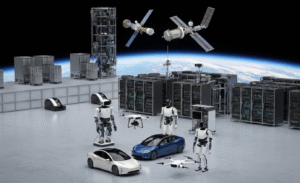Surprising fact: U.S. companies that adopt smart measurement methods report up to a 25% improvement in efficiency within a year.
This guide explains how raw numbers turn into clear insights that help teams make better decisions. We focus on practical steps you can use in retail, healthcare, or manufacturing to spot inefficiencies and cut costs.
Even beginners can learn this work if it’s broken into clear types and simple steps. Modern practice blends spreadsheets, databases, visualization, and automation so you can scale impact and prioritize initiatives that deliver the most value.
Expect plain definitions, real-world examples, essential tools, and a repeatable process anyone in a U.S. business can follow. By learning to read trends and act on insights, your organization will respond faster and make stronger decisions.
Key Takeaways
- Turning raw figures into actionable insights improves performance and reduces waste.
- Approachable steps make complex techniques usable for beginners.
- Combining spreadsheets, tools, and automation scales impact across teams.
- Focus on initiatives that offer the highest value to your business.
- Continuous learning from trends helps firms react faster to market shifts.
What Is Data Analytics and Why It Matters Today
Reading patterns in numbers reveals opportunities companies often miss.
From raw records to decisions: a plain‑English definition
Data analytics means collecting numbers and notes, cleaning them, and turning them into useful information. Teams use that information to make faster, better decisions that improve performance.
Typical steps are simple and repeatable. First, you gather inputs. Next, you clean and compile those inputs into a usable set. Finally, you visualize results so leaders can act on clear insights.
Many tasks now run automatically through software and algorithms. Automation speeds work and keeps results consistent. That makes analysis practical for both daily operations and long-term planning.
| Step | What happens | Why it matters |
|---|---|---|
| Collect | Gather records from systems and surveys | Creates the information needed for review |
| Clean & Compile | Remove errors and merge sources | Builds trust in results |
| Visualize & Act | Chart trends and share reports | Leads to faster, confident decisions |
| Automate | Use scripts and platforms to repeat work | Scales efforts from beginners to experts |
Data Analytics: The Fundamentals
A focused question and simple measurements unlock practical improvements fast.
How organizations use analytics data to drive insights and value
What matters first is a clear question and access to the right inputs. Teams then run a short analysis, test a change, and watch results.
Examples show the point. Manufacturers schedule machines near peak capacity. Game studios tweak reward timing to keep players active. Publishers rearrange content to boost engagement.
- Building blocks: clear questions, accessible inputs, sound analysis, and a feedback loop.
- Operational value comes from optimizing processes, staffing, and inventory levels.
- Simple models let teams compare scenarios and prioritize the highest-impact actions.
- Management ensures records are stored, secured, and ready for repeat review.
- Collaboration between analysts, generalists, and business stakeholders creates durable metrics and dashboards.
“Small wins—like better queue management—compound into meaningful outcomes.”
Mindset: test insights, measure impact, and iterate. Over time, steady tweaks produce measurable value for organizations.
Understanding Search Intent: What Beginners Want from Data Analytics
Most beginners need quick wins and a straightforward path from question to result.
Clear goals make learning faster. New users want plain terms, short examples, and a single step-by-step plan to use data effectively.
Search intent often maps to three needs: an overview of the main types, a simple workflow, and business examples that feel real. Start with what each type does, then show how one small test produces useful insights.
Context matters. Retail, healthcare, and operations give different problems and different success measures. Tie trends and patterns to a clear question and a measurable result to make analysis actionable.
- Begin with a question.
- Gather a few reliable inputs and clean them.
- Run a basic analysis and share a simple chart.
Reassurance: you can start with spreadsheets and plain charts before you learn coding or large systems. That path builds confidence and helps you scale.
The Four Types of Analytics Explained
A simple four-part framework links past performance to root causes, likely outcomes, and recommended steps. Each approach answers a different question and supports clearer decisions for teams in retail, healthcare, and operations.
Descriptive summarizes what happened. It shows past sales, traffic, or engagement versus prior periods. Use it to validate KPIs and spot trends.
Descriptive analytics: what happened
What: reports and summaries of past results.
How to act: compare month-to-month sales or campaign lifts to confirm baselines.
Diagnostic analytics: why it happened
What: investigate causes like season, weather, or promotion effects.
How to act: run simple segment analyses to find root causes before changing plans.
Predictive analytics: what is likely to happen
What: forecast probable outcomes using historical patterns and models.
How to act: treat forecasts as probabilities, plan scenarios, and set thresholds for action.
Prescriptive analytics: what to do next
What: recommended actions given forecasts and constraints.
How to act: translate predictions into staffing rosters, inventory buffers, or price moves and then measure results.
| Type | Main question | Business use |
|---|---|---|
| Descriptive | What happened? | Monthly sales reports, baseline checks |
| Diagnostic | Why did it happen? | Campaign A/B review, weather impact analysis |
| Predictive | What will likely happen? | Demand forecasts, churn probability |
| Prescriptive | What should we do? | Staff scheduling, inventory reorder rules |
The Data Analysis Process, Step by Step
A practical sequence of steps keeps projects on time and improves trust in results.
Identify the question and determine data requirements
Begin by framing a single business question. List required fields, granularity, and time windows so collection is focused.
Example: sales by store and age group for the last 12 months. That scope guides what to gather and how to store it.
Collect and organize raw data
Pull inputs from systems, sensors, and files. Standardize formats and build a short data dictionary for each field.
Store records in spreadsheets or a simple database so teams can review and reuse the material.
Clean and prepare data for analysis
Deduplicate records, fill or flag missing values, and correct obvious errors. Cleaning is essential—trustworthy results start here.
Analyze, interpret, and present insights
Choose techniques and tools that match the question. Keep methods simple and auditable so stakeholders can follow the logic.
Test assumptions, make clear visualizations, and tie findings back to the original question. Document steps so work is reproducible.
- Frame the question and required fields.
- Collect, standardize, and document raw inputs.
- Clean thoroughly to ensure reliability.
- Run analysis, visualize results, and recommend actions.
| Stage | Key action | Outcome |
|---|---|---|
| Plan | Define question, granularity, time window | Clear collection plan |
| Collect | Gather raw data from systems and forms | Consolidated inputs |
| Clean | Deduplicate, handle missing values, correct errors | Trusted dataset |
| Analyze & Present | Run tests, visualize, document steps | Actionable recommendations |
“Clean inputs and a clear question make analysis practical and decisions faster.”
Core Techniques Beginners Should Know
Practical techniques help beginners move from curiosity to clear, testable insights quickly.
Regression analysis measures relationships between an outcome and independent variables. Use it to estimate impact while checking for confounders. Keep models simple and interpret coefficients before adding complexity.
Factor and cohort methods simplify many inputs into a few drivers and compare groups over time. Factor reduction highlights main influences. Cohort reviews retention or revenue by join date or campaign.
Time series separates trend, seasonality, and noise. This makes forecasts more reliable and helps plan inventory or staffing for peak periods.
Monte Carlo simulations stress test plans by running many random scenarios. They estimate risk and show the range of possible outcomes under uncertainty.
Data mining and basic machine learning surface unexpected patterns and build simple predictive models. Follow train, validate, and test steps to avoid overfitting. Start with clear hypotheses and grow skills gradually.
Begin simple, prove impact, and then add more advanced techniques as confidence builds.
| Technique | Primary purpose | When to use | Quick tip |
|---|---|---|---|
| Regression | Quantify relationships | Estimate impact of variables | Watch for confounders |
| Factor & Cohort | Reduce and segment | Simplify drivers; compare groups | Use cohorts for retention trends |
| Time Series | Model trends & seasonality | Forecast demand and capacity | Decompose before forecasting |
| Monte Carlo & ML | Quantify risk; predict outcomes | Test plans; build simple models | Train/validate/test to avoid overfit |
Essential Data Analytics Tools and Languages
Pick tools that match your team’s skills and the problem you need to solve.
Start small with familiar software, then scale to stronger systems for larger needs.
Excel and SQL for foundational work
Excel is flexible for exploration, quick pivots, and simple reporting. It helps nontechnical teams test ideas fast.
SQL stores larger volumes, supports joins, and runs efficient queries when spreadsheets slow down.
Python and R for statistical programming
Python and R power modeling, automation, and repeatable scripts. Use them when you need reproducible analysis or custom visual tools.
Tableau, Power BI, and reporting
Tableau and Power BI turn results into dashboards that stakeholders read every day. They excel at visual clarity and scheduled reports.

“A clear toolchain shortens time-to-insight and keeps teams aligned.”
Consider SAS for formalized studies and Spark when processing very large sets across clusters.
Governance and management matter: versioning, access control, and documentation keep work trusted and reusable.
| Tool | Use case | Strength |
|---|---|---|
| Excel | Quick exploration, small reports | Easy for business users |
| SQL | Relational storage, joins | Reliable performance at scale |
| Python / R | Modeling, automation | Flexible statistical language |
| Tableau / Power BI | Dashboards, visualization | Stakeholder-friendly reporting |
- Adopt a toolchain: collection → transform → analyze → report.
- Keep visuals consistent: same colors, labels, and summary metrics.
- Document versions and ownership to support trust and reuse.
Data Types 101: Structured, Semi‑Structured, and Unstructured
Files and records arrive in three common shapes, and each shape needs a different approach to make them useful.
Structured: tables, schemas, and fast queries
Structured records live in rows and columns with a fixed schema. Relational systems use SQL to run joins, filters, and reports quickly.
This predictability makes reporting reliable and speeds up routine process data tasks.
Semi‑structured: JSON, XML, and flexible integration
Semi‑structured formats carry tags or keys, so they mix consistency with flexibility. NoSQL and schema‑on‑read approaches help teams merge diverse sources.
They ease integration when types data vary across apps or services.
Unstructured: text, images, audio, and advanced extraction
Unstructured inputs need NLP or computer vision to extract features and meaning. Specialized tools and models turn raw content into usable signals for analytics.
- Management trade‑offs: strict schemas boost speed; flexible formats reduce upfront work.
- Visualization value: tables for structured, trees/graphs for semi‑structured, and text/image visuals for unstructured.
- Choose storage and tools that match characteristics and goals to avoid complexity.
Practical note: many stacks blend all three types into a unified repository so teams can run comprehensive analysis without moving data repeatedly.
Big Data vs. Traditional Analytics
Not every problem needs a cluster; match the tool to the scope before committing to a big platform.
Volume, velocity, variety, veracity, and value
Traditional analytics typically uses relational databases and SQL to report on structured tables. It fits routine queries and small-to-midsize sets.
Big data covers massive, fast, and mixed-format streams and files. The five Vs matter here:
- Volume — sheer scale of records and storage.
- Velocity — streaming updates and near-real-time needs.
- Variety — logs, images, and unstructured inputs.
- Veracity — trust and validation for reliable outputs.
- Value — actionable insight versus cost to run systems.
When to use data lakes, Spark, and distributed processing
Use a lake or lakehouse when you must keep raw data in many formats and apply schema-on-read. This offers flexibility for exploration and future use.
Spark and similar engines distribute work across nodes for heavy batch or streaming jobs that exceed a single machine. They speed transforms and machine learning at scale.
| Scenario | Recommended approach | Why it fits |
|---|---|---|
| Small reports | Relational DB + SQL | Simple, low cost, fast to query |
| Mixed files & streaming | Data lake + Spark | Flexible schema, elastic compute |
| Ad hoc exploration | Lakehouse | Combines governance with schema-on-read |
“Start with a focused pilot, validate veracity, then scale architecture and processes as needed.”
Practical note: teams expand skills to monitor pipelines, manage clusters, and confirm trust. Cloud storage and elastic compute give organizations cost and agility benefits when spikes occur. Begin small and prove value before full rollout.
Real‑World Applications and Business Outcomes
Practical use cases help leaders see how analysis drives improved commercial outcomes.
Sales, marketing, and customer insights in retail and media
Retail teams blend transaction records and trends to personalize offers and lift sales. They use cohorts and time series to separate seasonality from demand shifts.
Media and gaming firms study behavior to time content and rewards. That work boosts engagement and retention while improving conversion and average order value.
Operational efficiency in manufacturing and hospitality
Manufacturing planners analyze runtime and downtime to schedule machines near peak capacity. Hospitality uses fast feedback loops to fix service gaps and raise guest satisfaction.
Both examples tie findings to measurable outcomes like cost per acquisition and throughput. Clear owners and timelines turn insights into decisions that deliver value.
| Sector | Primary use | Measured outcome |
|---|---|---|
| Retail | Personalization; merchandising | Conversion rate; average order value |
| Media & Gaming | Behavioral optimization; content timing | Engagement; retention |
| Manufacturing | Throughput analysis; maintenance windows | Utilization; downtime reduction |
| Hospitality | Rapid feedback; service recovery | Guest satisfaction; repeat visits |
“Tie every insight to an action, an owner, and a deadline to turn trends into real business outcomes.”
Careers in Data Analytics in the United States
Roles that turn records into decisions offer clear, fast paths to impact.
Common roles and daily work
Data analyst and BI analyst roles focus on KPI tracking, recurring reports, and ad hoc analysis. They build dashboards, answer stakeholder questions, and validate metrics.
Data scientists design models and experiments to predict outcomes. Data engineers build pipelines and ensure reliable flows into reporting systems.
Typical tool expectations include SQL, Excel, Python or R, and visualization platforms. Communication and storytelling matter as much as technical skill.
Outlook and pay
The US Bureau of Labor Statistics projects roles focused on measurement and insight to grow much faster than average through 2033. Organizations investing in quality and integration will increase hiring for BI analysts, engineers, and modelers.
Average total pay for a data analyst in July 2025 was just over $91,000, with variation by city, industry, and experience. Build a portfolio of projects to show applied skill and readiness for professional work.
| Role | Main focus | Core tools | Pay benchmark (US avg) |
|---|---|---|---|
| Data analyst | KPI tracking, reports, ad hoc queries | SQL, Excel, viz | $91,000 |
| BI analyst | Dashboards, stakeholder insights | Tableau/Power BI, SQL | $85,000 |
| Data scientist | Modeling, experiments | Python/R, ML frameworks | $120,000 |
| Data engineer | Pipelines, ingestion, ETL | SQL, Spark, cloud | $115,000 |
Getting Started: A Beginner’s Roadmap
Start small: solve one measurable problem and build from that win.
Choose a focused problem—for example, a fall in sign-ups—and define a clear success metric before you use data to explore causes.
Pick a problem, find inputs, and define success metrics
List required fields, time windows, and ownership. Keep the scope tight so the work finishes quickly.
Follow the process: collect, clean, analyze, visualize
Collect from systems or spreadsheets. Clean records to remove errors and standardize fields.
Run simple analysis using cohort, regression, or time series only when they answer your question.
Build a simple dashboard and iterate on insights
Use familiar tools first—Excel or SQL—and move to Tableau or Power BI for reporting.
- Report core KPIs, short trends, and one recommendation.
- Document sources, assumptions, and versions for future analysts.
- Share a concise narrative and request feedback to refine conclusions.
“Small, repeatable steps and clear ownership turn exploration into impact.”
| Step | Action | Outcome |
|---|---|---|
| Define | Pick problem & success metric | Focused scope |
| Prepare | Collect and clean inputs | Trusted set for analysis |
| Analyze | Apply simple techniques | Actionable findings |
| Deliver | Dashboard & short report | Stakeholder decisions |
Common Pitfalls, Data Quality, and Ethical Considerations
Unchecked bias, leakage, or weak validation can make results misleading and costly.
Avoiding bias, leakage, and misinterpretation
Bias in samples, target leakage in models, and treating correlation as causation are common pitfalls. Each can steer teams toward the wrong conclusions and poor business decisions.
Keep tests simple when stakes are high. State assumptions, show confidence ranges, and call out limits so readers understand uncertainty.
Data privacy, governance, and responsible AI use
Veracity—record reliability and accuracy—matters for trusted outcomes. Robust cleaning, validation, and independent verification protect quality and preserve trust across organizations.
- Governance basics: access controls, documentation, and audit trails.
- Privacy-by-design and consent management to meet U.S. legal and ethical expectations.
- Fairness testing and model monitoring for drift to protect business outcomes.
- Cross-functional reviews with legal, security, and operations before deployment.
“Simple, transparent techniques and strong management of processes reduce harm and improve insights.”
Conclusion
A focused measurement plan, lets teams move from questions to fast, testable wins.
Recap: understand the four types, follow a clear process, and use approachable techniques to create real business value.
Good decisions come from trustworthy analysis, documented assumptions, and clear communication. Beginners and analysts should start small, iterate, and scale tools and methods as needs grow.
Balance speed with governance: preserve quality, privacy, and responsible model use. Monitor trends and keep processes reusable so insights remain current and actionable.
Next step: pick one use case, use the tools you know, and ship a simple dashboard stakeholders can use. Organizations that invest in analytics, people, and practices make better decisions and outperform peers.
FAQ
What is analytics and why does it matter for my business?
Analytics turns raw information into clear insights that help teams make better decisions, spot trends, and improve operations. Companies use it to boost sales, cut costs, and deliver better customer experiences by measuring outcomes and testing changes.
How would you explain the process from raw input to a decision?
Start by defining the question and the metrics that matter. Collect and organize inputs, clean and prepare them, then apply analysis techniques and models. Visualize findings and translate them into practical actions aligned with business goals.
What are the four main types of analytics and when should I use each?
Descriptive explains what happened; use it for reporting. Diagnostic digs into causes when performance shifts. Predictive forecasts likely outcomes to inform planning. Prescriptive recommends actions to optimize results and operations.
What steps should a beginner follow to run a simple analysis?
Pick a clear question, gather relevant inputs, clean and structure them, run an appropriate technique (like regression or time-series), then visualize and communicate the findings with a simple dashboard or report.
Which techniques should beginners learn first?
Focus on regression to test relationships, cohort and factor approaches for segmentation, time-series for trends, and basic machine learning concepts. These foundations cover most business problems.
What tools and languages are best to start with?
Begin with Excel and SQL for spreadsheets and queries. Then learn Python or R for statistical work. For visualization and reporting, try Tableau or Microsoft Power BI to build dashboards fast.
How do I choose between a traditional approach and big‑scale processing?
Use traditional tools for smaller, well‑structured projects. Choose distributed systems like Spark and cloud storage when you face huge volume, high speed, or a wide variety of formats that require parallel processing.
What are the common quality issues to watch for?
Watch for missing or inconsistent records, sampling bias, leakage between training and testing, and misaligned metrics. Fixing those through cleaning and governance improves reliability and trust.
How can organizations protect privacy and use models ethically?
Establish clear governance, limit access, anonymize sensitive fields, document model decisions, and test for bias. Involve legal and compliance teams and follow frameworks like NIST or GDPR where applicable.
What roles exist in this field and what do they do?
Common roles include analysts who prepare reports, BI analysts who build dashboards, data scientists who develop models, and engineers who build pipelines and infrastructure. Each role focuses on different parts of the workflow.
What’s a practical first project for a beginner?
Analyze a sales funnel: define conversion metrics, collect transaction and user logs, clean inputs, run simple cohort analysis, and present a dashboard showing drop‑off points and testable recommendations.
How do I measure the success of an analysis initiative?
Define clear KPIs tied to business outcomes—revenue lift, cost reduction, churn decrease, or throughput improvement. Track those over time and tie experiments to statistically valid measurement.