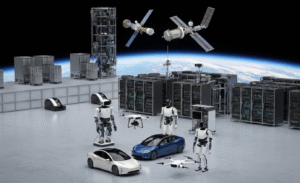Surprising fact: nearly 70% of search-driven visits come from phrases with low volume that most teams ignore.
This shows why a solid approach matters. Good keyword work tells you which terms your audience uses and which pages can earn real conversions in the United States market.
Our framework pairs free and paid tools—from Google Keyword Planner and Semrush to KWFinder, Ubersuggest, and Ahrefs—with simple metrics like search volume and difficulty.
We balance data and judgment: volume, backlinks-based difficulty, and competitor pages guide priorities so effort turns into measurable results and qualified traffic.
This article walks from seed terms to tool selection, intent mapping, prioritization metrics, clustering, and workflow. You’ll learn fast wins for new sites and strategic targets for established businesses.
By the end, you’ll have a repeatable process to pick terms, build briefs, and ship content that ranks faster and drives business outcomes.
Key Takeaways
- Low-volume phrases drive a large share of search traffic; don’t ignore them.
- Use a mix of free and paid tools to balance cost and data needs.
- Prioritize terms by volume, difficulty, and realistic traffic potential.
- Map search intent to content type to avoid creating the wrong page.
- Combine tool data with competitor and site performance for better decisions.
Why keyword research matters right now for driving organic traffic in the United States
Aligning content with American search signals channels motivated visitors to conversion-ready pages. U.S.-specific studies of terms and search volume prevent wasted work on global trends that don’t match local demand.
Good analysis links intent to business value. That means matching high-intent queries to pages that can convert, like product or comparison pages. When done well, organic traffic grows and paid acquisition needs drop.
Free plans can be enough for small teams to validate demand. Google Keyword Planner offers forecasts, Semrush allows 10 analytics looks per day, KWFinder gives five searches, and Ubersuggest permits three. Ahrefs notes that volume is country-specific, so U.S. data matters.
- Stakes: choosing wrong terms wastes time and budget.
- Competition: saturated niches need granular metrics and SERP analysis.
- Timing: publishing before seasonal peaks multiplies results.
| Tool | Free allowances | U.S. focus |
|---|---|---|
| Google Keyword Planner | Forecasts & search data | Yes |
| Semrush (free) | 10 reports/day | Yes |
| KWFinder | 5 lookups/day | Yes |
| Ubersuggest | 3 searches/day | Yes |
Track real metrics—impressions, clicks, and rankings—and use those results to iterate your content plan. With the right match of user demand, business goals, and page format, this process becomes a reliable growth lever for U.S. sites.
List of high‑impact ways to do keyword research that actually moves rankings
Capture customer language first. Gather phrases from sales calls, support tickets, and on-site chat so your seed list reflects real demand, not internal jargon.
Convert those seeds into broad ideas with a research tool that returns matching terms, related topics, and question formats. Aim to collect long-tail searches that show clear intent and lower competition.
Validate fast: use basic volume ranges and a difficulty signal to filter promising directions before you invest in content creation.
- Use auto-suggest and question generators to expand seeds into thousands of ideas.
- Apply methods like Ahrefs to separate exact-match candidates from phrase-match variants.
- Prioritize terms that map to mid- or bottom-funnel pages your site can support.
Organize results by theme—use cases, comparisons, and problems—so the process scales. Finish by checking the live SERP to confirm intent and the right content type before drafting.
Choose the right keyword research tools without blowing your budget
A smart tool stack saves time—use free ideation for breadth and one analytical platform for validation.
Free options work well early on. Google Keyword Planner is completely free and gives ideas, competition, bid ranges, and forecasting (more value with Google Ads). AnswerThePublic visualizes question clusters but limits free daily searches. WPBeginner Keyword Generator returns 300+ seed ideas without a login.
When paid seo tools make sense
Upgrade when you need deeper SERP analysis, difficulty granularity, clustering, or rank tracking. Semrush’s free plan allows light analysis (10 analytics reports/day and 10 tracked keywords) before you commit. KWFinder and Ubersuggest offer a few daily searches but strong per-query insights.
Plan limits and timing
- Favor free keyword research to validate ideas and gather quick data without budget commitments.
- Stack one free ideation tool like WPBeginner with one analytical tool (Google Keyword Planner or a paid platform) for validation.
- Move to paid plans if free plan limits block regular workflows or multiple stakeholders need reports.
Document which tool covers ideation, validation, prioritization, and monitoring to avoid duplication and wasted spend. Test upgrades on short trials before signing annual plans.
Using Google Keyword Planner for search volume, forecasts, and keyword ideas
Use Google Keyword Planner as a fast way to find monthly search volume and commercial signals tied to U.S. searches. This free google keyword tool returns ideas, monthly search volume ranges, competition labels, ad impression share, and bid ranges. It also offers a Forecast feature to model paid spend.
Finding monthly search volume, competition, and bid ranges
Open Discover new keywords and enter seed terms or your website URL to pull U.S. monthly search and related ideas. Review the monthly search volume column to spot steady demand or seasonal spikes.
Interpret bid ranges and impression share as proxies for commercial intent—higher bids usually mark bottom-funnel searches where ranking could cut ad costs.
When Keyword Planner data helps organic pages and when it doesn’t
Where it helps: quick volume checks, competition labels, site-derived suggestions, and forecasting the value of ranking organically versus paying for clicks.
Limitations: the tool is PPC-focused; volume can be grouped and may hide long-tail opportunities. Always cross-check labels against live SERPs and an organic-first platform when possible.
- Export ideas, tag by intent (informational vs. commercial), and combine with SERP checks to refine an organic backlog.
- Use forecasts to model potential click savings from organic ranking and prioritize pages that reduce paid spend.
- Refresh exports regularly to capture new variants and keep monthly search assumptions current.
Semrush, KWFinder, and Ubersuggest: strengths, limits, and best use cases
Pair a heavyweight analytics suite with lightweight lookup tools to move from ideas to briefs fast. This lets teams run deep competitive analysis while still doing quick ad‑hoc checks for content work.
Semrush for granular data and content templates
Semrush excels at in-depth analytics: Keyword Magic, Keyword Gap, SERP features, and an SEO Content Template that helps craft briefs. The free plan allows 10 analytics reports/day and 10 tracked terms, which is enough to validate a few targets before upgrading.
KWFinder for ad‑hoc lookups and opportunity signals
Use KWFinder for precise per-query insights: intent, top page types, and “opportunities” that flag weak SERP results. Its five daily lookups are ideal for fast prioritization on small projects.
Ubersuggest for affordable content ideas and comparisons
Ubersuggest surfaces comparison keywords and content ideas with visits, backlinks, and social metrics. It offers three free searches a day and affordable paid plans for teams on a budget.
| Platform | Free plan limits | Strength | Best use |
|---|---|---|---|
| Semrush | 10 reports/day, 10 tracked terms | Granular data, gap analysis, content templates | Competitive landscapes and ongoing tracking |
| KWFinder | 5 lookups/day | Per-query depth, opportunity signals | Ad‑hoc prioritization and quick validation |
| Ubersuggest | 3 searches/day | Content ideas, comparison queries | Budget-friendly content discovery |
- Validate volume and difficulty against the live SERP and your domain authority before committing.
- Suggested stack: KWFinder or Ubersuggest for quick lookups, Semrush for full‑funnel planning and templates.
- Document which tool provides which data point so teams interpret metrics consistently and stay efficient.
Leverage Google Search Console to mine queries your site already ranks for
Search Console shows which pages already attract impressions so you can prioritize easy wins. Start with the Performance report and sort by impressions to surface queries where your site appears on page 2 or 3. Those are high-opportunity targets for small updates that can boost clicks and ranking.
Focus first on pages with high impressions but low CTR. Try fresh titles and meta descriptions that match intent. Small copy changes often deliver measurable traffic gains without a full rewrite.
Turning existing impressions into content updates and quick wins
- Find queries where average position is near 11–30 and prioritize those pages for optimization.
- Add missing sections and FAQs when the page doesn’t fully answer the user’s query; this improves relevance.
- Use internal linking from higher-authority pages to push pages that hover just outside the top 10.
- Combine Search Console data with an external tool for difficulty and volume to size opportunities.
- Annotate changes and monitor performance over weeks so you can attribute traffic lifts to specific edits.
| Action | When to use | Expected result |
|---|---|---|
| Title/meta test | High impressions, low CTR | Higher clicks within 2–6 weeks |
| Content expansion (FAQs) | Ranking for queries you don’t fully address | Improved relevance and longer visits |
| Internal linking | Pages near top 11–20 | Faster positional gains |
Analyze competitors to uncover gaps that can drive fast results
Scan the SERP for recurring domains to find the real competitors worth tracking.
Start by searching your core seed terms and list the domains that consistently rank on page one. Those sites are your true search competitors, not just direct market rivals.
Identify competing domains and extract top pages and keywords
Use Semrush’s Organic Research or Ahrefs’ Site Explorer to pull each competitor’s top pages and the searches those pages rank for. This shows which formats and topics Google rewards.
Use keyword gap analysis to prioritize low‑competition opportunities
Run a gap view to surface terms competitors rank for that your site does not. Filter for low-competition and high-intent terms, then check search volume and likely traffic per page.
- Evaluate intent: decide if the gap needs a blog, comparison, or product page.
- Size opportunity: estimate traffic using related searches top pages also rank for.
- Spot weak spots: outdated content, thin product details, or missing angles are easy wins.
- Add unique value: use internal expertise or customer feedback to outperform on depth.
Prioritize gaps that match your site’s offerings and existing authority. Track results and iterate—fast wins from competitor gaps often scale into larger topical clusters.
Map search intent before you create pages
A quick SERP scan tells you whether users want information, comparisons, or a specific brand page. Read the types of results on page one to classify intent and guide your content approach.
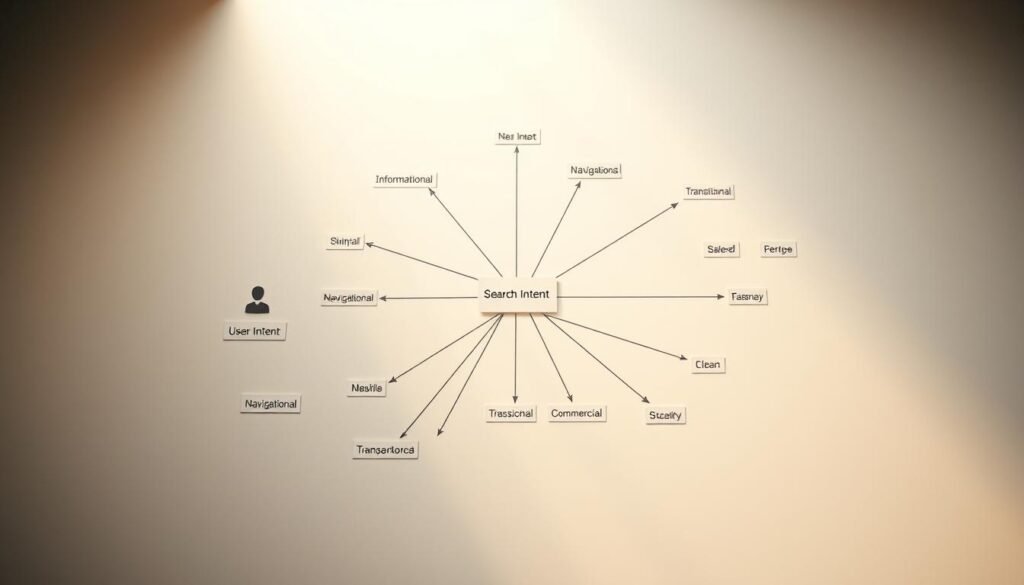
Informational, commercial, and navigational signals
Informational SERPs show how‑to articles, guides, or lists. These pages should educate and capture early funnel attention.
Commercial/comparison SERPs include review roundups, comparison tables, and product comparisons. Those pages need clear buying signals and side‑by‑side data.
Navigational results favor branded pages and site links. If the SERP is brand-heavy, build or optimize a page that answers the exact branded query.
Aligning page types and on‑page elements
Map each target search phrase to a page type—blog post, comparison page, or product page—and add a conversion path.
Use FAQs for informational pages and include schema to surface answers. For commercial pages, add specs, reviews, and trust signals.
Handling mixed intent and evolving SERPs
When SERPs mix formats, pick the primary angle that matches business goals and address secondary needs as sections or FAQs.
Re-check the SERP regularly. Update structure, headlines, visuals, and internal links when results shift. Document intent decisions in briefs so writers and stakeholders stay aligned.
Prioritize with the metrics that matter: search volume, traffic potential, keyword difficulty
Prioritization starts with realistic traffic estimates, not headline volume numbers. Monthly search volume shows how often a phrase is queried, but it does not equal clicks to your page. Treat monthly search as a starting data point, not a forecast.
Traffic Potential examines what top pages actually earn. Look at the #1 page’s total organic visits to estimate an upper bound. Top pages rank for many related queries, so measure the page’s aggregate traffic rather than a single term.
Keyword difficulty acts as a proxy for link-building effort. Ahrefs’ difficulty estimates the referring domains needed to break into the top 10. Use this to gauge outreach and content investment.
- Compare U.S.-specific volume and seasonality before committing.
- Factor SERP features (features can siphon clicks) into traffic projections.
- Build a scoring model that weights volume, difficulty, intent fit, and revenue impact.
Validate assumptions with quick SERP checks and by benchmarking competitors’ top pages. Track results after publishing and refine your weights over time.
Cluster related keywords to build topical authority and avoid cannibalization
Group related search terms into clusters so one strong page can capture many similar queries. Use matching terms (near-identical phrasing) and related terms (semantic variants) to decide which queries belong on a single page.
Evaluate SERP overlap by checking the top results for each query. If results point to the same pages, combine them into one cluster. If SERPs show different formats or intent, plan separate pages to avoid cannibalization.
From clusters to content briefs
Create a brief that lists a primary keyword, 4–8 secondary terms, proposed subheadings, and the user questions to answer. Add suggested on-page elements: FAQs, comparison tables, and conversion cues so the page captures both informational and commercial modifiers.
Internal linking and lifecycle
Link cluster pages to a hub page and to relevant commercial pages to concentrate authority. Prioritize clusters with strong Traffic Potential—where top pages already rank for many similar queries—and use seed expansions to cover breadth and depth.
- Decide splits when intent or SERP features differ materially.
- Track performance by cluster, not just by URL.
- Audit periodically to merge overlap and tighten internal links as the site grows.
Build a practical workflow and plan your time
Set a weekly rhythm that turns raw tool outputs into a clear publishing queue. A short, repeatable process saves time and keeps the team focused on business goals.
From research tool outputs to a prioritized content list
Define a weekly cadence: ideate with a free generator, validate with a research tool, and compile a prioritized list based on metrics and intent.
Use a simple scoring framework that weights search volume, difficulty, Traffic Potential, and revenue fit to produce a clear publishing order.
Balancing quick wins with high‑difficulty, high‑value topics
Allocate time blocks for research, SERP review, brief creation, writing, on-page work, internal linking, and measurement. Balance the calendar with low-difficulty long-tail wins and strategic plays that need more effort.
| Step | Cadence | Outcome |
|---|---|---|
| Ideation | Weekly | Seed list for briefs |
| Validation | Weekly | Prioritized list with scores |
| Execution | Daily to weekly | Published, optimized page |
| Review | Monthly | Results and refresh plan |
Document templates for briefs: target keyword, related terms, SERP notes, structure, internal link targets, and schema. Track performance by topic cluster in a dashboard and align timelines with business stakeholders.
Free keyword research that still gets results
You can build a high-impact content pipeline using only no-cost tools and smart validation. Start by generating hundreds of ideas with WPBeginner Keyword Generator. It returns 300+ suggestions per seed, grouped by alphabetical, prepositions, and questions.

Next, validate top picks with Google Keyword Planner to see U.S. volume ranges and commercial signals. Use AnswerThePublic to pull question-based angles for FAQs and headings.
Ubersuggest adds quick comparison and “versus” ideas on its free plan. Export lists from each tool into one spreadsheet, tag items by intent and business relevance, and remove duplicates.
- Batch searches to stay inside free plan limits and conserve daily searches.
- Prioritize by intent, traffic potential, and ease of capture after a SERP check.
- Boost CTR with title and meta tweaks for pages that already rank but underperform.
Revisit these free tools monthly to refresh ideas and spot new low-cost opportunities. If competition is stiff, validate whether a paid tool makes sense before scaling.
keyword research mistakes to avoid that cost traffic and time
Simple process failures—like skipping a SERP check—cost time and traffic. Fixing common errors early preserves ranking momentum and keeps teams focused on high-impact work.
Ignoring intent and publishing the wrong page type
Match intent first. If the search shows comparison pages, a how-to article rarely wins. Mismatched content seldom ranks and almost never converts.
Over‑relying on a single metric or tool
Don’t trust one score alone. Ahrefs warns that difficulty reflects backlinks to top pages and must be paired with manual SERP checks and relevance. Volume, CPC, and a single difficulty score can mislead teams.
- Chasing only high-volume terms wastes time when the site lacks authority.
- Publishing overlapping pages causes cannibalization and splits page authority.
- Stale content and missing on-page basics—titles, headings, schema—erode results over time.
- Tool outputs vary; cross-check metrics and view competitors’ pages before committing.
- Internal linking and technical fundamentals are required to support strong content.
Document a simple process: brief targets, SERP notes, and tracking windows. Then measure results, refine assumptions, and iterate so each cycle compounds gains instead of wasting time.
Conclusion
Close the loop: collect seed terms, expand them into viable ideas, validate with data, and pick the right page type to publish. Use quick SERP checks and a simple brief so each task moves toward business goals fast.
Prioritize by realistic search volume, Traffic Potential from top pages, and difficulty as an effort proxy. Cluster related keywords into one strong page, then use internal links to avoid cannibalization and build topical authority.
Start with free tools and upgrade when workflows or reporting needs demand it. Commit to measurement: ship content, test titles and meta, refresh over time, and iterate. Pick five quick wins and two strategic topics, create briefs, and publish on a set schedule to compound traffic and ranking gains for your U.S. site.
FAQ
What is the fastest way to find seed keywords my customers use?
Start with customer conversations, support tickets, and site search queries. Combine those with auto-suggest results in Google and Google Search Console query reports to build an initial list of seed terms you can expand with tools and related searches.
How do I turn seed terms into usable keyword ideas with free tools?
Paste seeds into Google Keyword Planner, AnswerThePublic, or WPBeginner’s generator to get long-tail suggestions and related keywords. Filter by monthly search volume and intent, then export to a spreadsheet for clustering and prioritization.
When should I use paid SEO tools like Ahrefs, Semrush, KWFinder, or Ubersuggest?
Choose paid tools when you need granular metrics—accurate search volume ranges, keyword difficulty, backlink data, or competitor gap analysis at scale. Small sites can rely on free options until consistent content production or backlink work justifies a subscription.
What limits should I expect from free plans and when to upgrade?
Free plans often cap daily queries, hide precise volume numbers, and limit historical trends. Upgrade when you need bulk exports, accurate difficulty scores, or regular sitewide audits that save time and reduce manual work.
How do I use Google Keyword Planner to assess monthly search volume and competition?
Use Keyword Planner to view average monthly searches, competition labels, and suggested bid ranges. Treat its volume as a directional metric—combine with Search Console and third‑party tools to estimate real organic clicks.
When does Keyword Planner data not reflect organic opportunity?
Planner focuses on paid intent, so high CPC or competition doesn’t always equal organic difficulty. Low CPC terms with complex SERPs or heavy brand presence can still be hard to rank for organically.
What is Semrush best for compared with KWFinder or Ubersuggest?
Semrush excels at site audits, keyword gap analysis, and content templates built from top‑ranking pages. KWFinder suits quick lookups and easy opportunity spotting. Ubersuggest is useful for low‑cost content ideation and simple competitor comparisons.
How can I use Google Search Console to find quick wins?
Filter queries by impressions, clicks, and average position to locate pages with high impressions but low CTR. Update titles, meta descriptions, or content to boost rankings and conversions from those queries.
What does competitor analysis reveal about untapped opportunities?
Identify competitor top pages and the terms driving organic traffic. Use gap analysis to find low‑competition keywords they rank for and that you can target with better content or internal linking.
How should I map search intent before creating a page?
Examine SERP features and top results to classify intent as informational, commercial, or navigational. Match page type—blog post, comparison, or product page—to intent to avoid content mismatch and poor engagement.
Which metrics should I prioritize: search volume, traffic potential, or difficulty?
Prioritize traffic potential and realistic clicks from top‑ranking pages, then factor in monthly search estimates and difficulty. Difficulty indicates effort and backlinks required; use it to balance low‑hanging and long‑term targets.
How do I cluster related keywords to build topical authority?
Group terms by matching phrases and semantic relationships, then map clusters to pillar pages and supporting posts. Use internal linking and consistent topical signals to avoid cannibalization and boost site relevance.
What practical workflow turns tool outputs into a prioritized content list?
Export ideas from tools, add intent and difficulty scores, estimate traffic potential, then sort by ROI and effort. Schedule quick wins first, while planning deeper pieces for high‑value topics that need more time and backlinks.
Can free methods still drive measurable results?
Yes. Combining Google Keyword Planner, Search Console, and free suggestion tools with solid intent mapping and content updates can produce traffic gains without paid subscriptions—especially for niche or local queries.
What common mistakes cost time and traffic?
Publishing the wrong page type for intent, over‑relying on a single metric or tool, and neglecting internal linking are top errors. Focus on user intent, diverse data sources, and a clear content plan to avoid those pitfalls.